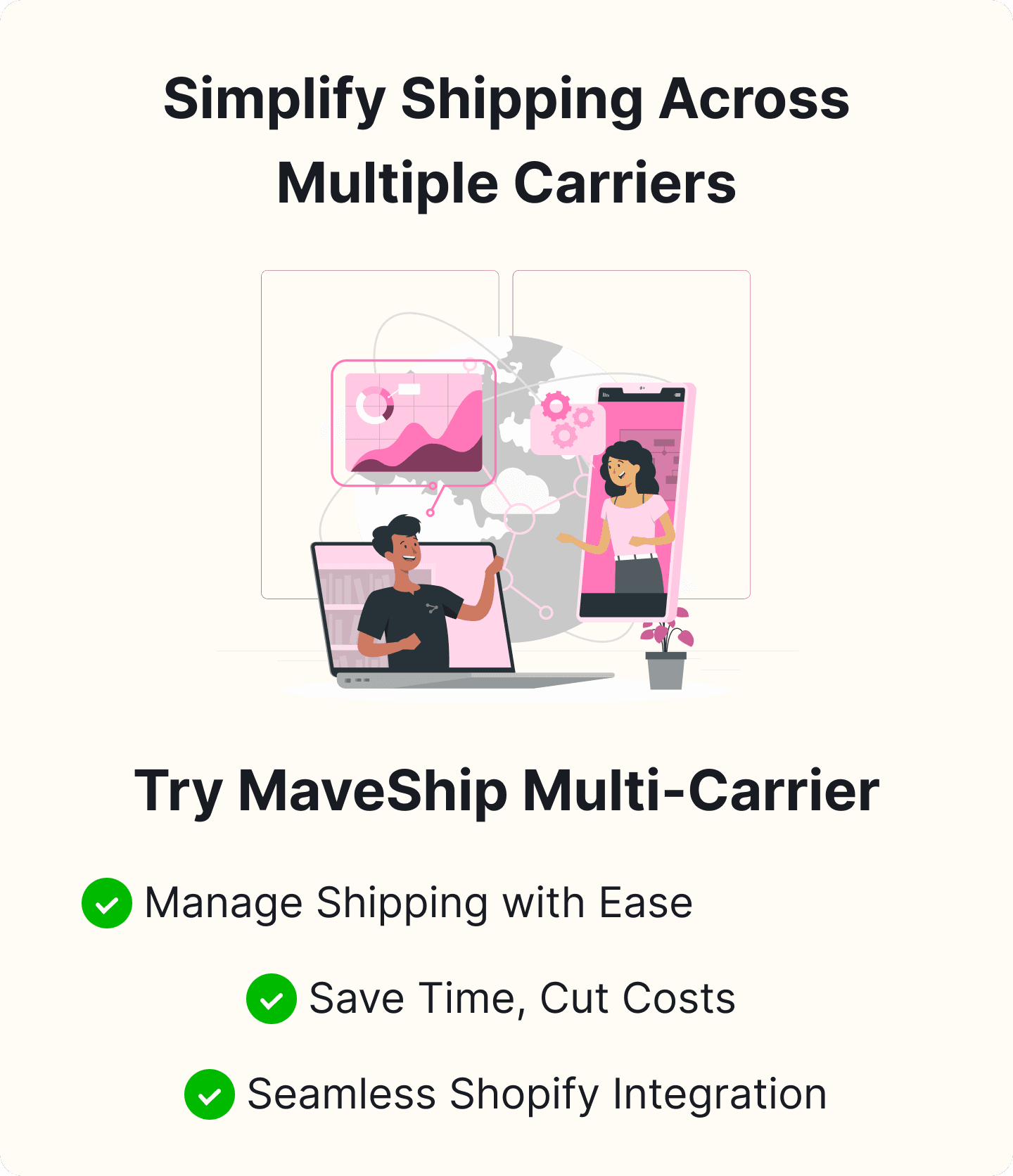Optimizing UPS Shipping Rates on Shopify: A Comprehensive Guide
Table of Content

For Shopify store owners, integrating UPS shipping rates offers a seamless way to streamline shipping processes, reduce costs, and enhance customer satisfaction. This comprehensive guide explores the importance of optimizing UPS shipping rates, the benefits of integration, and practical steps to ensure cost-effective and efficient shipping for your Shopify store.
Importance of Efficient Shipping Rates
Efficient shipping rates are crucial for any e-commerce business. They directly impact the overall cost structure, customer satisfaction, and the competitive edge of a Shopify store. In today's fast-paced market, offering accurate and cost-effective shipping options can significantly influence purchasing decisions.
BenefitsofOptimizingUPSShippingRates
Optimizing UPS shipping rates on Shopify reduces shipping costs while also enhancing the overall efficiency of the shipping process. It allows merchants to offer competitive shipping prices, improve delivery times, and ultimately boost customer satisfaction and retention.
Advantages of Integrating UPS Shipping Rates on Shopify
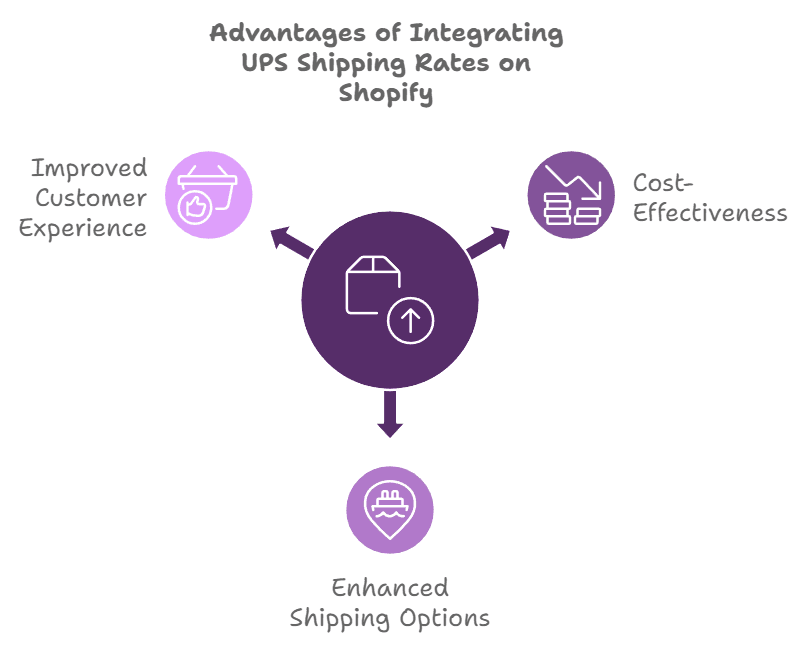
Cost-Effectiveness and Savings for Shopify Store Owners
Integrating UPS with Shopify helps store owners save money by offering discounted shipping rates. By optimizing these rates, merchants can minimize shipping expenses in their e-commerce operations. Shop owners can use these savings to pass on to customers or reinvest in the business.
Enhanced Shipping Options and Flexibility
With UPS integration, Shopify store owners can offer different shipping options to their customers, including standard, expedited, and international shipping. These flexible options allow customers to choose the shipping method that suits their needs and budget, enhancing their shopping experience.
Improved Customer Experience and Satisfaction
Optimizing UPS shipping rates ensures customers receive accurate shipping costs at checkout, avoiding unpleasant surprises. It also enables timely deliveries, crucial for maintaining customer trust and satisfaction. A positive shipping experience can lead to repeat purchases and positive reviews.
Factors Affecting UPS Shipping Rates
Several factors influence UPS shipping rates, including package weight and dimensions, shipping distance, delivery speed, and services such as insurance or signature confirmation. Understanding these factors is essential to calculating shipping costs accurately.
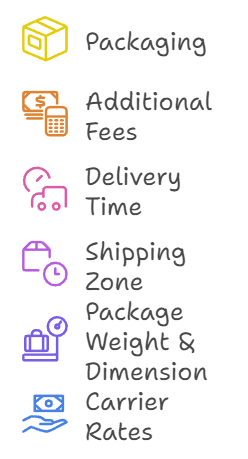
Carrier-calculated Shipping Rates and Rate Determinants
Calculated shipping rates can be done using UPS's rate calculators, which consider various determinants such as the origin and destination of the package, the type of shipping service that you want, and any applicable discounts. Shopify's integration with UPS simplifies this process by providing real-time rate calculations at checkout. The rate determinants include
Package Weight and Dimensions:
- Actual Weight:
The package's weight is measured in pounds (lbs). This is straightforward and involves the package's total weight.
- Dimensional Weight:
UPS uses dimensional (DIM) weight to account for the package's size. It's calculated using the formula where the DIM Divisor is a number set by UPS, usually around 139 for domestic shipments.
Shipping Zones and Service Types:
- Distance:
UPS shipping rates vary based on the distance between the origin and the destination. UPS divides regions into shipping zones, and the farther the package travels, the higher the cost.
- Zones:
Shipping zones range from local (Zone 1) to most distant (Zone 8). Each zone represents a range of ZIP codes.
- Ground Shipping:
Typically the most economical option, ground shipping rates are based on these three factors - weight, dimensions, and zones.
- Air Shipping:
This includes services like UPS Next Day Air and UPS 2nd Day Air. These services are faster but more expensive, and the speed of delivery required heavily influences rates.
- International Shipping:
For shipments crossing borders, additional costs such as customs fees, duties, and taxes apply, influencing the overall shipping cost.
Delivery Time:
- Standard Delivery:
Cheaper rates but longer delivery times.
- Express Delivery:
Higher rates for faster delivery times, including next-day or 2-day delivery options.
Additional Fees:
- Fuel Surcharges:
Variable charges based on the current cost of fuel.
- Residential Delivery:
An additional fee for delivering to residential addresses as opposed to business addresses.
- Saturday Delivery:
Extra charges for deliveries made on weekends.
- Insurance and Declared Value:
Additional fees if you choose to insure the package beyond UPS's standard liability.
Packaging:
- Customer-Provided Packaging:
The DIM weight and actual weight calculations are crucial if you use your own packaging.
- UPS Packaging:
Using UPS-provided packaging can sometimes streamline the rate calculation and ensure protection, but it may also come at a premium.
Optimizing UPS Shipping Rates on Shopify
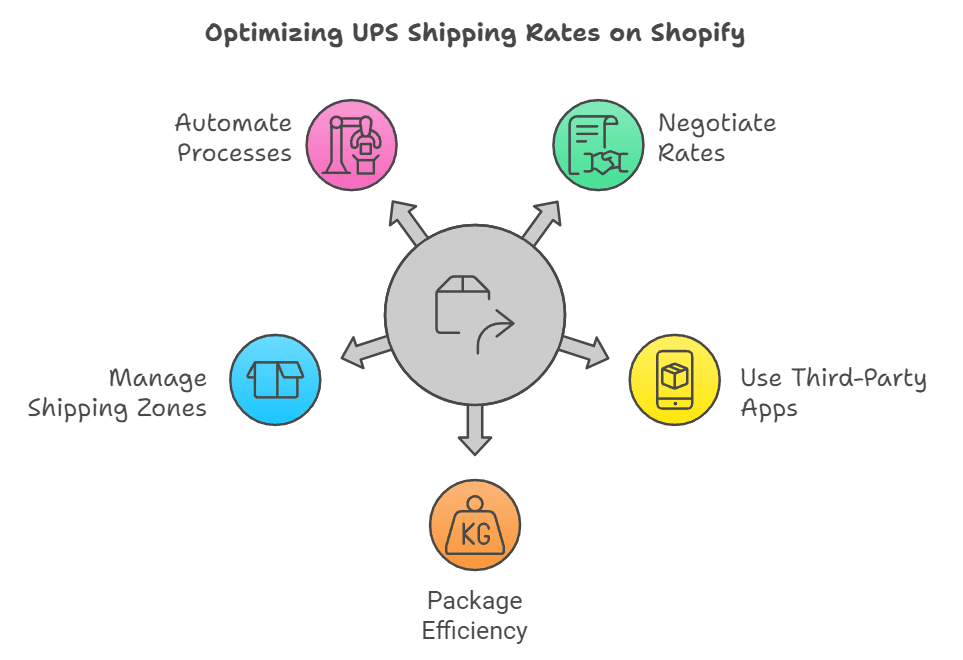
- Use Shopify's Built-In Shipping Calculator:
Shopify provides a built-in shipping calculator that integrates with UPS to offer real-time rates. Ensure you've set up accurate product weights and dimensions in your Shopify store to get precise shipping cost estimates.
- Negotiate Rates with UPS:
As a business, you might be eligible for discounted shipping rates contact UPS to negotiate better rates based on your shipping volume and business needs.
- Consider Third-Party Apps:
Use third-party Shopify apps designed to optimize shipping rates by comparing different shipping carriers or providing additional shipping options and discounts.
- Package Efficiency:
Optimize your packaging to reduce size and weight. Use the smallest packaging that safely fits your products to minimize DIM weight charges.
- Shipping Zones Management:
Create shipping profiles based on different zones. Offer free shipping or discounted shipping for nearby zones to attract more local customers while charging appropriately for distant zones.
- Automate Shipping Processes:
Use automation tools to streamline your shipping process. Automating tasks like printing labels, updating tracking information, and sending notifications can save time and reduce errors, leading to cost savings.
Applying these principles, you can optimize your UPS shipping rates on Shopify, providing the best balance between cost and efficiency for your business and customers.
Real-Time Shipping Rate Accuracy and Transparency
Real-time shipping rate accuracy ensures your customers are charged the amount for their shipping based on the most current rates provided by UPS. Transparency in shipping costs helps build customer trust, as they can see exactly what they are paying for and why.
- Instant Quotes:
Customers see accurate shipping rates at checkout, reducing cart abandonment.
- Dynamic Updates:
Rates adjust based on package details and destination, providing precise cost estimations.
- Enhanced Customer Experience:
Transparent shipping costs build trust and improve overall satisfaction.
- Cost-Efficiency:
Accurate rates prevent undercharging, helping merchants maintain profitability.
Setting Up UPS Shipping Rates on Shopify
Step-by-Step Guide
- Accessing Shopify Dashboard:
Log into your Shopify account and navigate to "Settings."
- Selecting Shipping Settings:
Click on "Shipping and Delivery."
- Adding UPS Shipping Zone:
Click "Manage Rates" next to UPS to input shipping zone details.
- Rate Calculation Method:
Select the shipping method by weight, price, or other factors.
- Customizing Shipping Rates:
Adjust rates based on package dimensions, weight, and destination.
Customizing Shipping Preferences and Options
- Shipping Services Selection:
Offer varied UPS delivery options.
- Insurance and Tracking:
Enable features for customer peace of mind and shipment visibility.
- Shipping Labels Customization:
Personalize labels with your brand logo and information.
Utilizing the UPS Shipping Calculator on Shopify
- Real-Time Rate Calculation:
Get dynamic pricing with real-time UPS rates.
- Efficiency in Costing:
Compare rates for different UPS services to optimize costs.
- Enhanced Customer Experience:
Provide transparent shipping costs upfront.
Integrating UPS Shipping Rates with Your Shopify Store
Seamless Integration Process and API-Based Solutions:
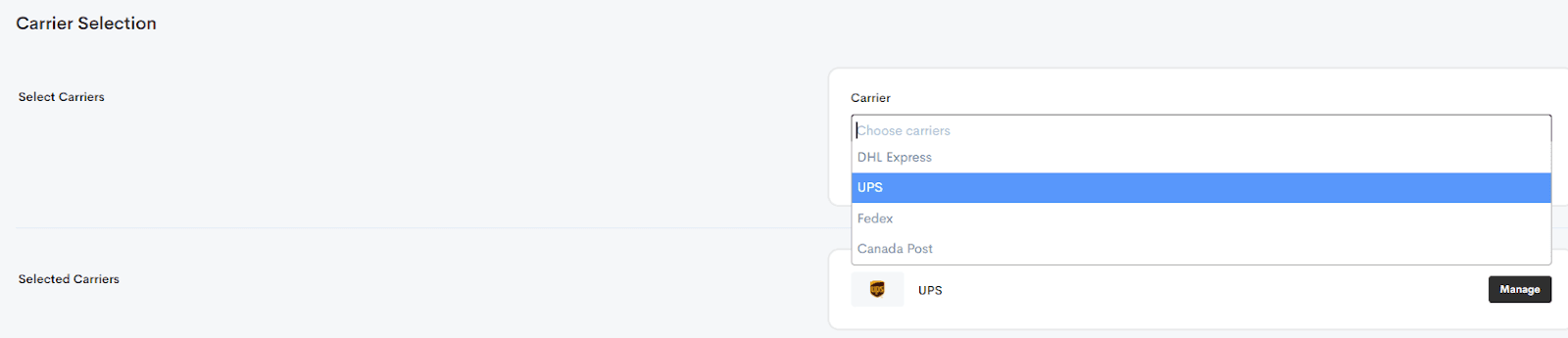
- Access Shopify Admin:
Log in to your Shopify admin account.
- Navigate to Shipping Settings:
Go to Settings, then Shipping.
- Select UPS as Carrier:
Click "Add Carrier" and choose UPS.
- Enable Real-Time Calculations:
Ensure accurate shipping rates.
- Integrate UPS API:
Enter necessary UPS API credentials.
Connecting Your UPS Account with Shopify:
- Access UPS Account:
Log in to your UPS account.
- Navigate to UPS Developer Kit:
Find API documentation.
- Generate UPS Access Key:
Create an access key for Shopify integration.
- Get UPS Password:
Obtain the required password.
- Enter Credentials in Shopify:
Input the access key and password in Shopify settings.
Generating UPS Access Key and Password for Integration:
- Log in to UPS Developer Portal:
Use UPS account credentials.
- Select API Access:
Generate a new access key.
- Generate Access Key:
Create and securely store the key.
- Create Password:
Set up a password for UPS API.
- Link Credentials with Shopify:
Use the key and password to integrate UPS with Shopify.
Following these steps, you can efficiently set up and optimize UPS shipping rates on your Shopify online store.
Choosing the Right Shopify Shipping App
Evaluate UPS Shipping Apps for Shopify
- Compatibility:
Ensure seamless integration with Shopify for accurate rate calculations.
- Features:
Look for real-time shipping rates, label printing, and order tracking.
- Reviews:
Check user reviews for performance and reliability.
- Cost:
Consider pricing plans and additional fees for cost-effectiveness.
Best Practices for Selecting the App That Fits Your Business Needs
- Customization:
Choose an app that allows customization of specific shipping needs.
- Support:
Opt for an app with reliable customer support.
- Integration:
Choose an app that can integrate with your existing Shopify setup.
Tips for Optimizing UPS Shipping Rates on Shopify
Strategies for Maximizing Efficiency and Cost Savings
- Weigh Packages Accurately:
Avoid additional costs due to UPS adjustments by ensuring accurate package weights.
- Use Correct Packaging:
Prevent oversized package charges by selecting suitable packaging sizes.
- Offer Shipping Discounts:
Boost sales and customer satisfaction by offering shipping incentives, such as free shipping for orders over a certain amount.
Leveraging UPS Discounts and Special Offers
- Negotiate Rates:
Contact UPS to negotiate custom rates based on shipping volumes.
- Utilize Promotions:
Take advantage of UPS promotions for discounted rates during seasonal periods.
Implementing Multi-Carrier Shipping Solutions for Comparison
- Research:
Identify multi-carrier shipping apps on Shopify that offer rate comparison features.
- Integrate:
Integrate the chosen multi-carrier shipping app with your Shopify store.
- Compare:
Compare UPS shipping rates with other carriers to select the best option for each shipment.
Common Issues with UPS Shipping Rates on Shopify
- Incorrect Weight Calculation:
Ensure accurate product weights in Shopify settings to avoid miscalculations.
- Wrong Packaging Selection:
Choose the right packaging type to get precise shipping rates and avoid overcharging customers.
- Integration Errors:
Double-check the UPS integration on your Shopify store for accurate rate displays.
- Surcharge Confusion:
Understand UPS surcharges to avoid unexpected additional costs.
- Rate Discrepancies:
Regularly review UPS rates to address discrepancies and adjust pricing accordingly.
Troubleshooting UPS Integration Issues
- Check API Credentials:
Verify your UPS API credentials in Shopify admin settings.
- Test Orders:
Place test orders to confirm accurate UPS rates for shipping at checkout.
- Update Shipping Zones:
Ensure UPS is enabled for all relevant shipping zones in Shopify.
- Clear Caches:
Clear any website caches affecting UPS rate calculations.
- Seek Support:
Contact the Shopify help center or UPS customer service for assistance with persistent issues.
Ensuring Smooth Operations and Order Fulfillment
- Automated Order Processing:
Streamline processes by automating label generation and tracking information.
- Real-Time Rate Calculations:
Provide customers with real-time UPS shipping rates at checkout.
- Track Shipments:
Monitor shipments closely for timely delivery and address delays promptly.
- Customer Communication:
Keep customers informed about order status and shipping updates.
- Performance Evaluation:
Regularly review UPS shipping performance to identify areas for improvement.
You can effectively optimize UPS shipping rates on Shopify by addressing common issues, troubleshooting integration problems, and ensuring smooth operations.
Conclusion
Optimizing UPS shipping rates on your Shopify store can be a key differentiator, significantly impacting your ROI and customer satisfaction. By understanding the intricacies of UPS shipping, leveraging Shopify's built-in tools, and utilizing third-party shipping apps, you can offer competitive shipping options that meet your customers' needs. You can enhance your shipping operations while building customer trust and loyalty, thereby driving the growth of your e-commerce business.

Thilak
Thilak is the Co-founder & COO at Appracadabra, helping businesses streamline their Shopify app management. His expertise in eCommerce and product development enables him to craft innovative tools that simplify operations and drive growth for online merchants.