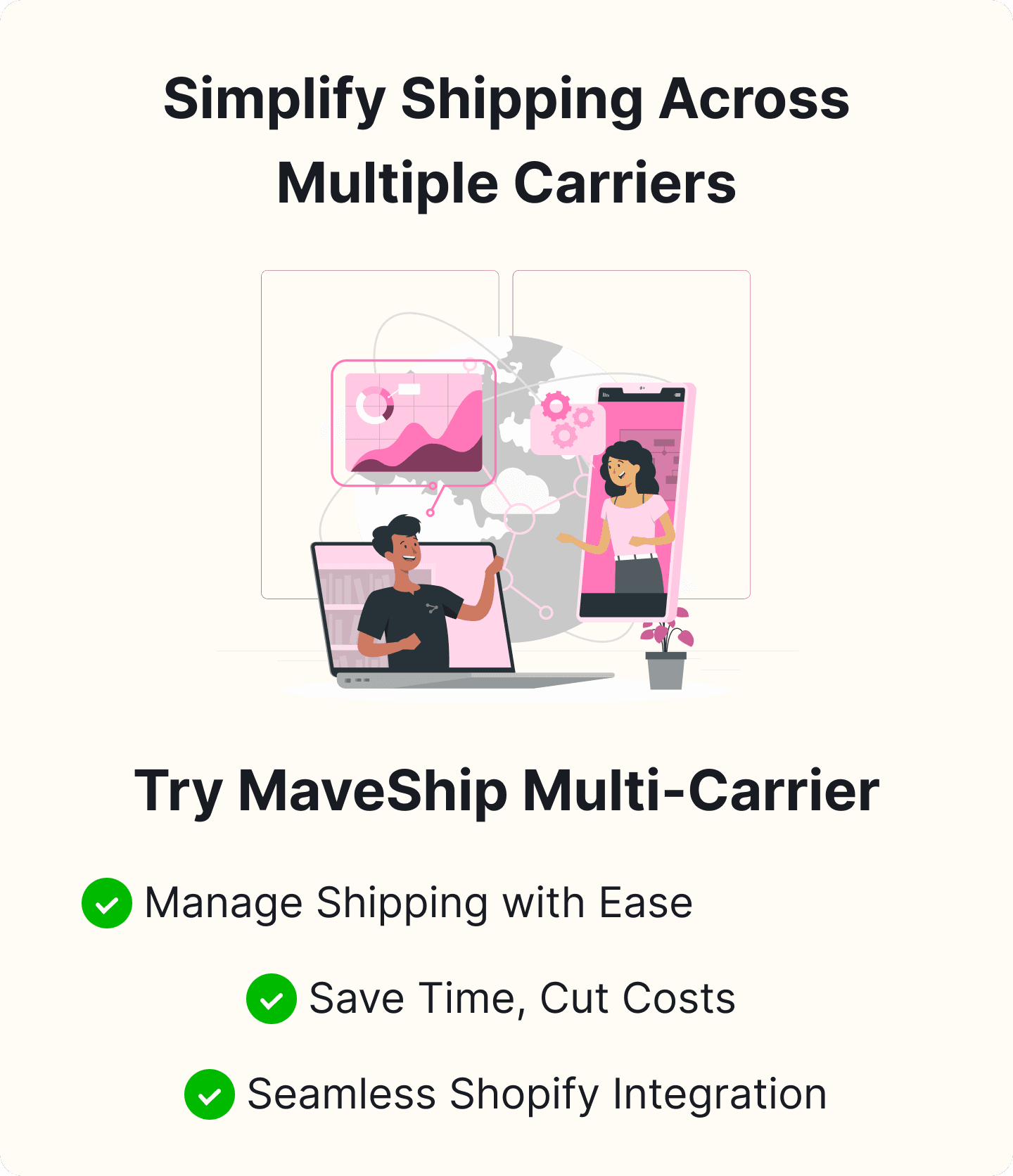Setting Up UPS Discounted Rates for Shopify Shipping: A Tutorial
Table of Content

How do you save on shipping costs for your Shopify store? As a small business owner, you aim to provide top-notch products while keeping expenses in check. This is where UPS discounted rates for Shopify shipping come into play. By using a multi-carrier shipping label app for Shopify, you can select the most cost-effective shipping options and efficiently manage your orders. In this tutorial, I'll guide you through leveraging UPS discount shipping rates on Shopify, helping you ship smarter and cost-effectively.
Understanding UPS Discounted Rates for Shopify Shipping
Understanding the intricacies of shipping rates can make a difference to your bottom line when managing shipping for your Shopify store. One way to optimize shipping costs is by leveraging UPS discounted rates, a feature that can substantially save your business. Here's a comprehensive guide to help you navigate and maximize UPS discounted rates for your Shopify shipping.
What are UPS Discounted Rates?
UPS discounted rates are reduced shipping fees offered to Shopify merchants who utilize UPS as their shipping carrier. Shopify negotiates these rates to provide its users lower shipping costs than standard UPS rates. By accessing these discounted rates, you can save money on shipping, which can go to your customers instead or help increase your profit margins.
Benefits of Shopify UPS Discounted Rates
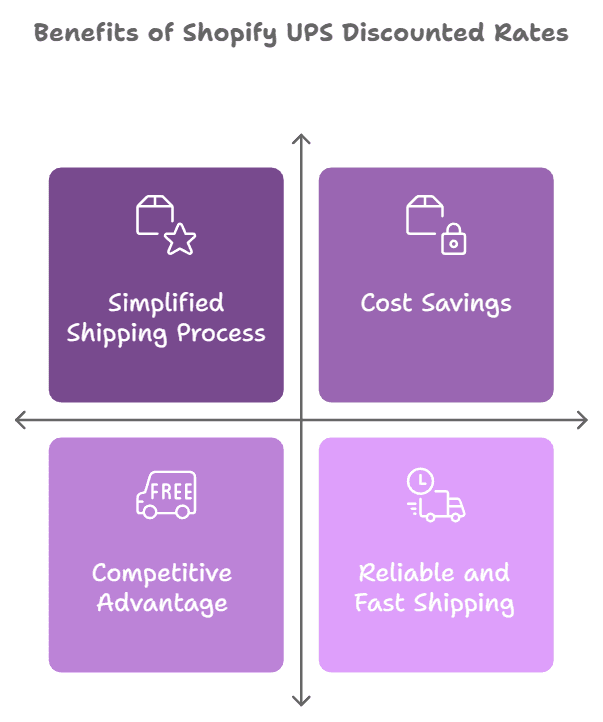
- Cost Savings:
The primary benefit of using UPS discounted rates is the cost savings. Reduced shipping fees mean lower expenses for your business, which can improve your overall profitability.
- Competitive Advantage:
Offering competitive shipping rates can attract more customers to your store. With lower shipping costs, you can provide free shipping options or reduced shipping fees, making your products more appealing to potential buyers.
- Reliable and Fast Shipping:
UPS is known for its reliable and fast shipping services. By partnering with UPS, you can ensure prompt delivery of orders, enhancing customer satisfaction and loyalty.
- Simplified Shipping Process:
Integrating UPS with Shopify streamlines the shipping process. You can manage all your shipments directly from the Shopify admin panel, eliminating manual data entry and minimizing the risk of errors.
How to Qualify for and Access UPS Discounted Rates for Shopify Shipping
Sign Up for a UPS Account
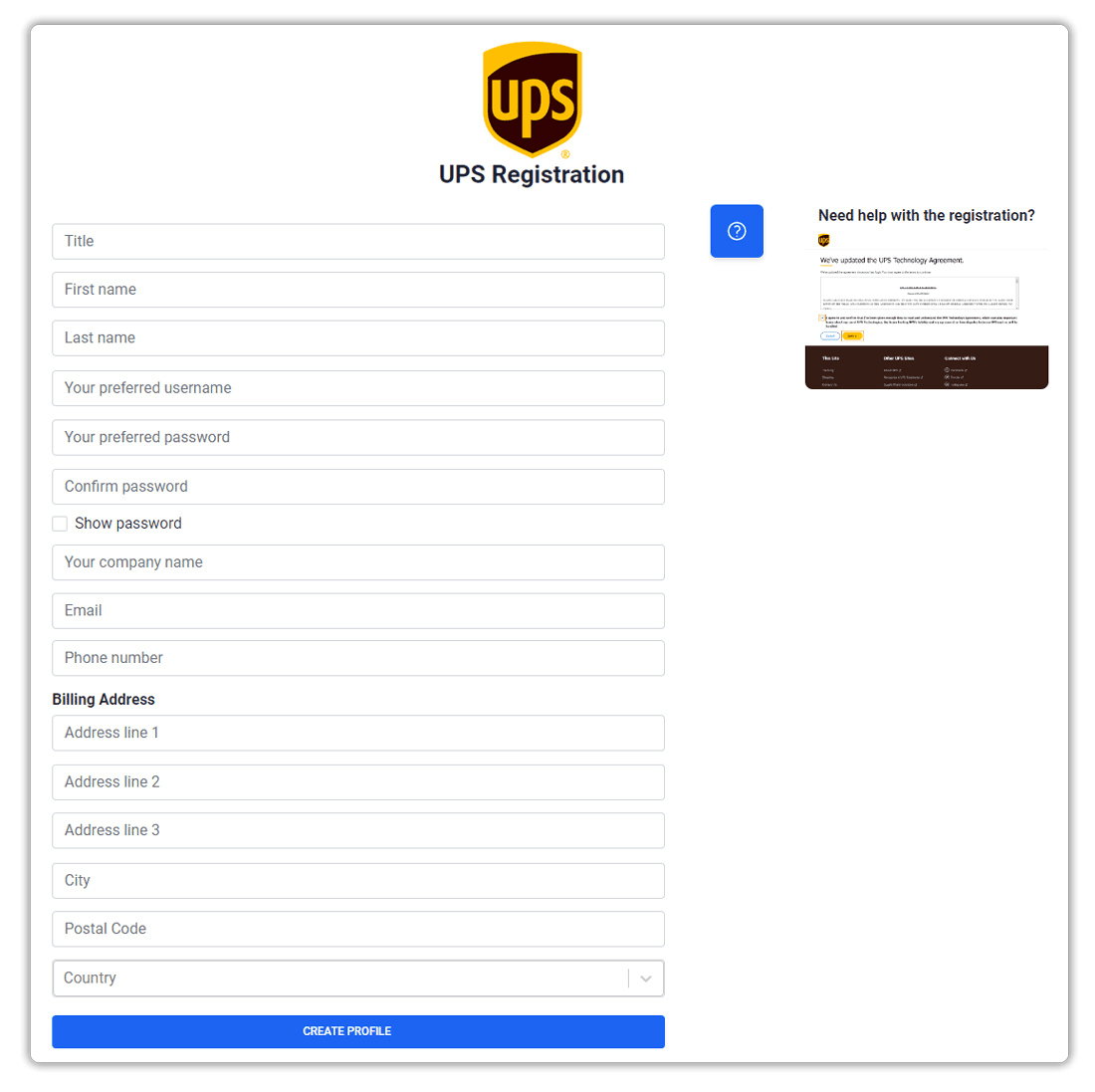
-
Start by creating a UPS account on the UPS website. This account is essential for integrating the UPS services section with your Shopify store.
Integrate UPS with Your Shopify Store
Go to 'Settings'> 'Shipping and Delivery' in the Shopify Admin panel and add UPS as a shipping carrier. Then, enter your UPS account details to link it with Shopify.
Activate and Enable UPS Discounts
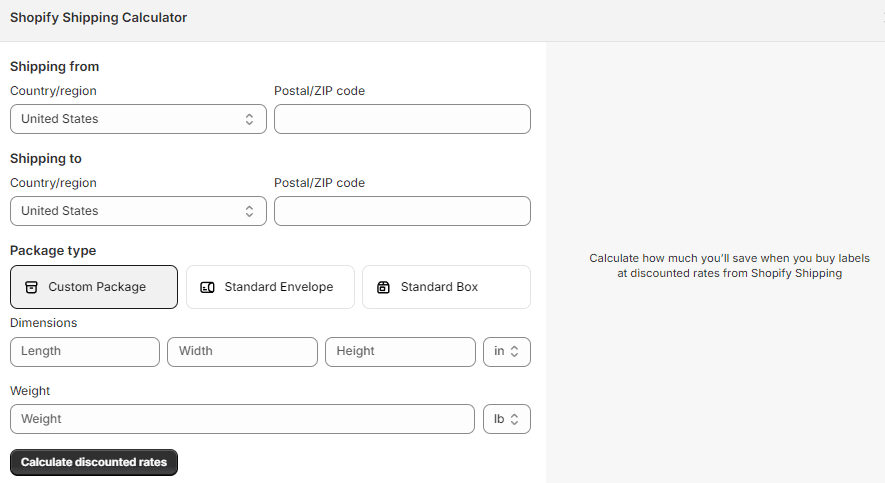
Once your UPS account is connected to Shopify, enable discounted rates under the UPS settings within the shipping carrier section. Confirm your eligibility for these discounts with UPS.
Set Up Shipping Zones and Preferences
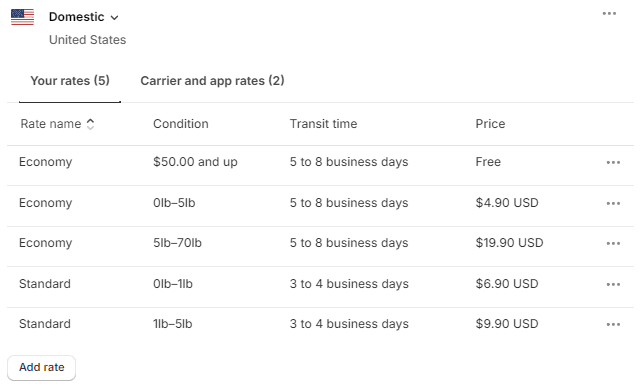
Define your shipping zones and customize preferences in Shopify to align with the discounted rates provided by UPS. Customize your shipping preferences based on your business needs. Choose from various UPS services, such as UPS Ground, UPS 2nd Day Air, and UPS Next Day Air, all available at discounted rates.
Testing and Optimization
Before making UPS your primary shipping carrier, test the shipping options to ensure the discounted rates are applied correctly. Place test orders to validate pricing and delivery times.
By following these steps, you can ensure that your Shopify store benefits from UPS's discounted shipping rates, optimizing your shipping strategy and reducing costs.
Key Aspects of Shopify Shipping Rates
- Shopify Shipping Zones:
Customize shipping rates based on location to ensure a fair and transparent pricing structure for your customers.
- Calculating Shipping Costs:
Use Shopify's tools and integrations, including the UPS shipping calculator, to determine real-time shipping rates for different services and destinations.
- Discounted Shipping Rates:
Access discounted shipping rates through carrier partnerships like UPS, leading to cost-effective shipping solutions.
- Multi-Carrier Shipping Options:
Integrate multi-carrier shipping solutions within your Shopify store to offer flexible shipping options, including UPS services.
Effective Strategies for Negotiating Lower Shipping Rates with UPS
Shipping costs impact the bottom line of any business, especially for those heavily reliant on shipping goods to customers. Negotiating lower shipping rates with UPS can help companies save money and improve profitability. Here are some effective strategies to consider when negotiating lower shipping rates with UPS:
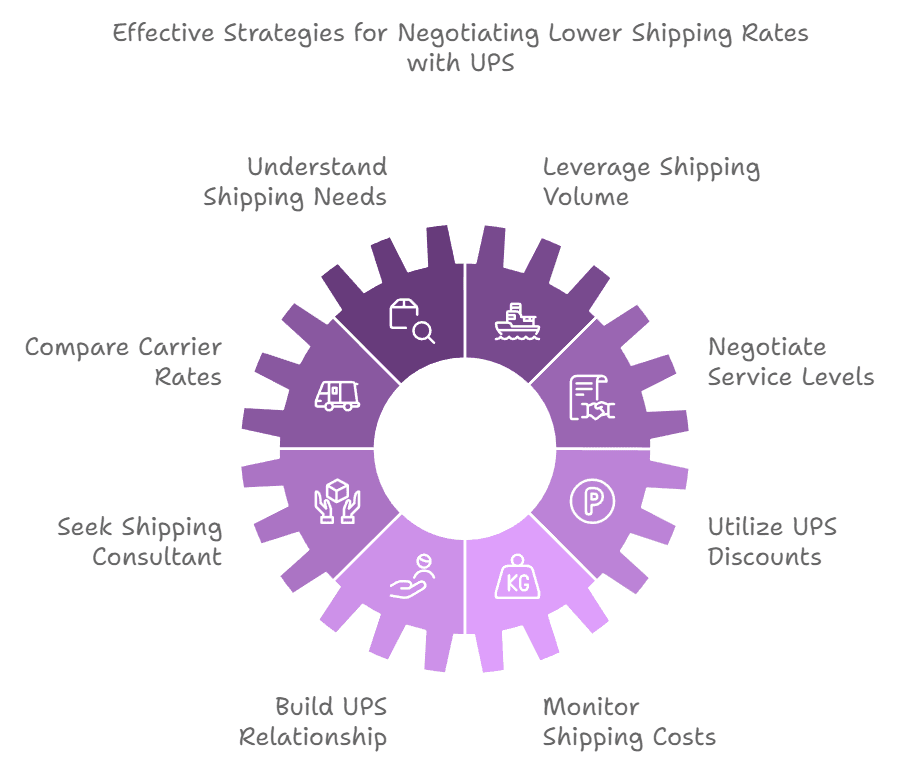
Understand Your Shipping Needs
Before approaching UPS for rate negotiations, it's crucial to understand your shipping needs clearly. Analyze your shipping volume, frequency, and destinations. Knowing these details will allow you to present a compelling case to UPS, demonstrating your business's potential value.
Leverage Your Shipping Volume and Consolidate Services
Shipping carriers like UPS are often willing to offer discounts based on volume. If your business ships a substantial number of packages, use this to your advantage. Highlight your shipping volume and discuss potential long-term commitments to secure better rates. Additionally, if you use multiple carriers, propose consolidating all your shipping needs with UPS in exchange for lower rates. This can make your account more valuable to UPS, increasing their willingness to negotiate better terms.
Compare Rates with Other Carriers
Conduct a comparative analysis of shipping rates from other carriers such as FedEx, DHL, and USPS. Use this information as a negotiation tool with UPS. If you find lower rates with another carrier, present this data to UPS and ask if they can match or beat the rates. Being informed about the competition gives you leverage in the negotiation process.
Negotiate Based on Service Levels
Different shipping services come with different rates. If you can be flexible with your shipping times, consider negotiating rates for various service levels. For example, if you can afford a slightly longer delivery time, negotiate better rates for UPS Ground instead of expedited services.
Seek a Shipping Consultant
Engaging a shipping consultant can be a wise investment. Shipping consultants are experts in the field and have established relationships with carriers like UPS. They can help you navigate the negotiation process, identify potential savings, and secure better rates based on their industry knowledge and expertise.
Utilize UPS Discounts and Programs
UPS offers various discounts and programs to help businesses save on shipping costs. Explore options such as the UPS Small Business Program, which offers discounts and additional benefits. Ensure you take full advantage of existing programs and inquire about additional savings opportunities.
Build a Strong Relationship with Your UPS Representative
Establishing a good relationship with your UPS account representative can be invaluable. Regularly communicate with them about your business needs and growth, as this can lead to better terms and support when negotiating rates. They can also provide insights into upcoming promotions and discount opportunities.
Monitor and Review Your Shipping Costs Regularly
Negotiation doesn't end once you've secured better rates. Monitor and review your shipping costs regularly. Stay updated about the changes in rates or services, and be prepared to renegotiate if necessary. Regular reviews ensure that your business continues to benefit from the best possible shipping rates.
Leverage Multi-Carrier Options
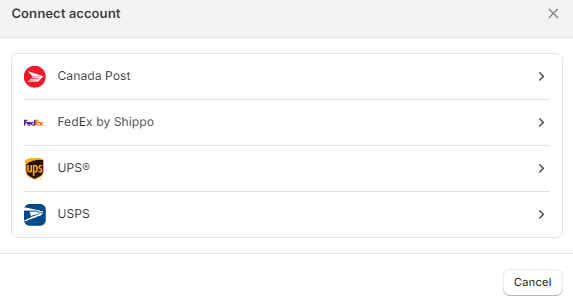
Utilizing multiple carriers can be a strategic advantage in your negotiations. If your business uses several shipping providers, you can leverage this during talks with UPS. Highlight that you have other options and are willing to allocate more volume to UPS if they offer competitive rates. This can create a sense of urgency and competition, encouraging UPS to provide better terms.
Maximizing Cost Savings through UPS and Shopify Integration
By following these strategies, businesses can negotiate lower shipping rates with UPS, ultimately leading to significant cost savings and improved profitability.
Access to Discounted Shopify Shipping Rates
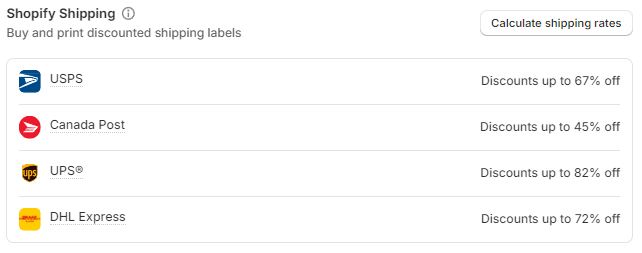
Lower shipping costs by setting up UPS discounted rates on Shopify is highly beneficial. These discounted rates are often more competitive than standard retail rates, providing substantial savings per shipment. To access these rates, ensure your Shopify account is linked to your UPS account and enable the discounted rates option within your shipping settings. You will be able to pass on the savings to customers or enjoy higher profits.
Automated Shipping Calculations
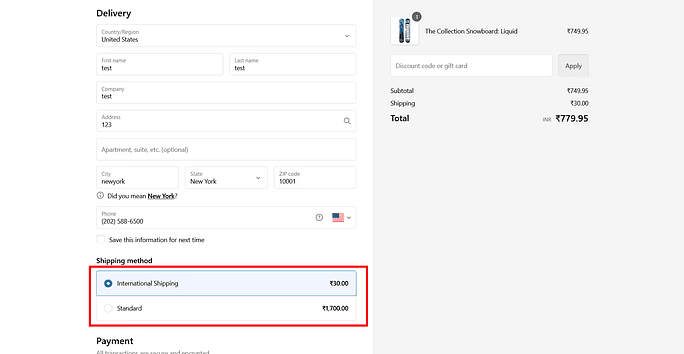
One significant advantage of integrating UPS with Shopify is the automation of shipping rate calculations. Shopify automatically pulls the latest weight-based shipping rates and rates based on dimensions and destination. This automation ensures you always charge the correct shipping fees, preventing overcharging or undercharging customers, leading to lost sales or reduced profits.
Real-Time Shipping Updates
Providing real-time shipping updates to your customers enhances their shopping experience and reduces customer service inquiries. With UPS integration, customers at checkout receive accurate shipping information directly from UPS. This transparency builds trust and can increase customer satisfaction and repeat business, indirectly contributing to cost savings by reducing return rates and improving customer loyalty.
Efficient Shipping Label Generation
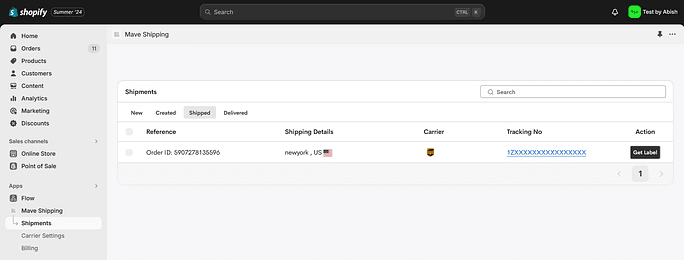
Generating shipping labels manually can be time-consuming and prone to errors. Shopify's integration with UPS simplifies this process by letting you create and print shipping labels directly from your Shopify admin. This efficiency reduces the time spent on fulfillment, allowing you to process more Shopify orders in less time and lowering labor costs.
Batch Processing for Bulk Shipments
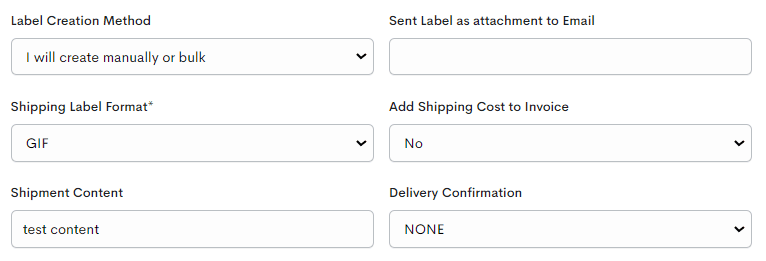
Batch processing is a game-changer for businesses handling a high volume of orders. Shopify's UPS integration supports bulk label printing and shipment processing. Processing multiple orders simultaneously saves time and reduces the risk of errors, resulting in more efficient operations and lower fulfillment costs.
Optimized Packaging Solutions
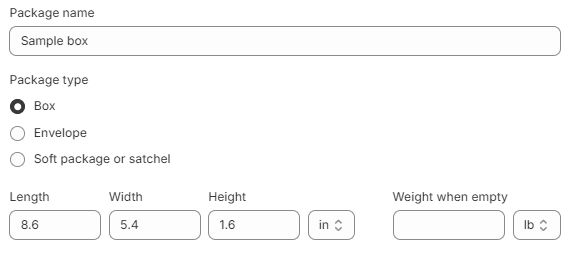
UPS offers various packaging options tailored to different shipping needs. You can minimize shipping costs by choosing the most appropriate packaging for your products. Shopify's integration allows you to set default package sizes and weights, ensuring you always use the most cost-effective packaging for each shipment.
Negotiated Contracts for High-Volume Shopify Orders
If your business ships large orders, consider negotiating a custom contract with UPS. High-volume shippers can often secure even better rates than the standard discounted rates. Discuss your shipping needs with a UPS representative to explore potential savings tailored to your business.
Enhanced UPS International Shipping
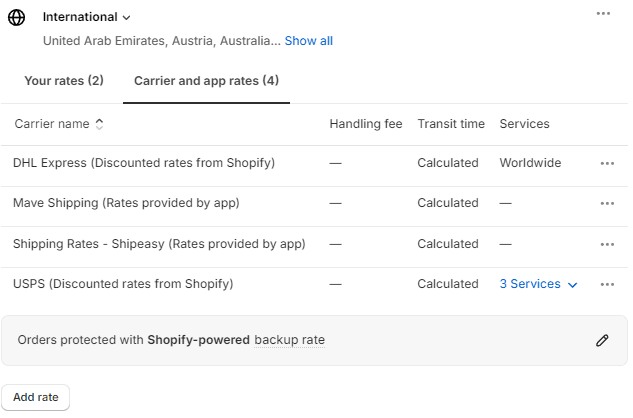
Expanding your business internationally can open new revenue streams, but international shipping can be costly. UPS offers competitive international shipping rates, and integrating these with Shopify can simplify the process. By providing accurate international rates and customs documentation, you can avoid unexpected fees and delays, ensuring a smooth shipping experience for your global customers.
Advanced Analytics and Reporting
Utilize the analytics and reporting features available through Shopify and UPS to monitor your shipping expenses and identify areas for improvement. By analyzing shipping data, you can pinpoint trends, assess the effectiveness of your shipping strategies, and make informed decisions to reduce costs further.
Integrating UPS with Shopify is more than a convenience; it's a strategic move to enhance shipping efficiency and maximize cost savings. By leveraging the features and benefits of this integration, you can streamline your operations, reduce expenses, and provide a better overall experience for your customers.
Step-by-Step Guide for Setting Up UPS Discounts on Shopify
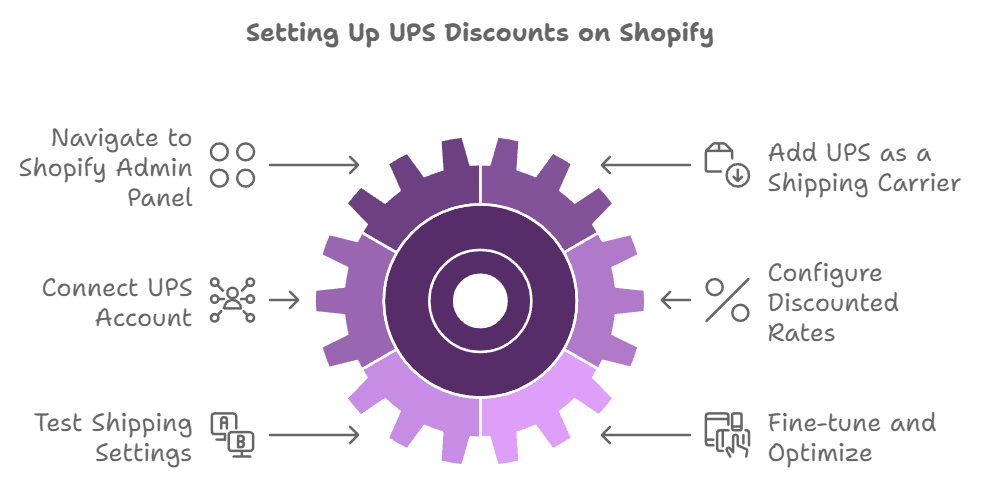
- Navigate to Your Shopify Admin Panel:
Log in to the Shopify admin panel and go to Settings, then Shipping.
- Add UPS as a Shipping Carrier:
Select the zone where you want to offer the UPS shipping option and choose UPS as the carrier.
- Connect Your UPS Account:
Link your UPS account to Shopify to enable UPS discounts.
- Configure UPS Discounted Rates:
Set up discounted rates based on package weight, destination, and shipping service.
- Test Your Shipping Settings:
Conduct mock orders to ensure accurate calculation of UPS rates.
- Fine-tune and Optimize:
Evaluate and adjust your UPS discounts for competitive rates and cost savings.
Conclusion
Implementing Shopify UPS discount shipping rates is a powerful strategy to boost customer satisfaction and decrease cart abandonment rates. By offering affordable shipping options through a multi-carrier shipping label app for Shopify, e-commerce businesses can enhance the overall shopping experience. Providing real-time shipping updates, multiple shipping choices, and clear shipping policies further reduces instances of abandoned carts. Optimize your shipping strategies to create a seamless and cost-effective shipping process that benefits your customers and your bottom line.

Thilak
Thilak is the Co-founder & COO at Appracadabra, helping businesses streamline their Shopify app management. His expertise in eCommerce and product development enables him to craft innovative tools that simplify operations and drive growth for online merchants.