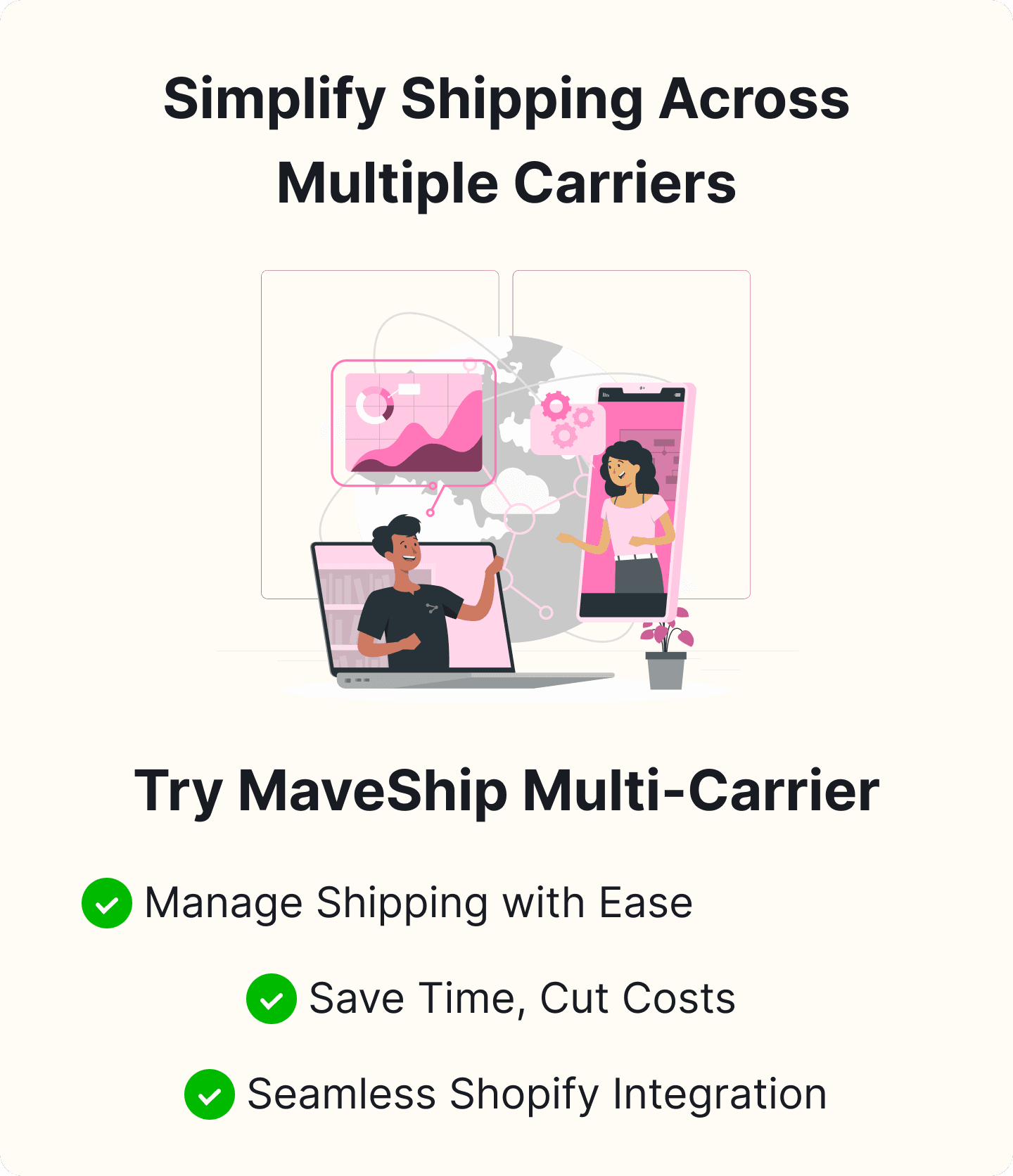The Ultimate Guide to Shopify Shipping with UPS in the United States
Table of Content

Imagine eagerly clicking the "Buy Now" button on a Shopify store, only to be surprised by unexpectedly high UPS shipping rates at checkout. While setting up their Shopify stores, small business owners often encounter a frustrating roadblock when the shipping costs displayed to customers do not align with the rates UPS charges. This common issue can create significant challenges in e-commerce logistics.
Understanding the Discrepancy at Checkout
Discrepancies can occur between Shopify UPS shipping rates due to various factors. Understanding the discrepancies below is crucial for any e-commerce business to ensure accurate shipping costs and customer satisfaction.
Incorrect setup of the UPS shipping calculator within Shopify:
-
Essential for calculating accurate shipping rates.
-
Configuration errors can lead to incorrect rates being displayed.
Differences between real-time rates provided by UPS and Shopify's shipping rate calculator:
-
Can be caused by factors such as package dimensions, weight, or selected shipping service.
Misalignment between Shopify's shipping zones and UPS shipping zones:
-
Incorrect configuration can cause discrepancies in the shipping rates displayed to customers versus the actual costs charged by UPS.
Using third-party apps like the multi carrier shipping label app:
-
If not correctly synchronized with UPS rates, UPS shipping rates can introduce variances in the shipping rates.
By understanding these potential sources of discrepancies, you can take the necessary action to troubleshoot and resolve issues, ensuring that your Shopify UPS shipping rates are accurate and reflect actual shipping costs.
Importance of Accurate Shipment Rates
Accurate shipping rates are a cornerstone of a successful e-commerce operation. Setting UPS shipping rates correctly in Shopify ensures you cover your shipping costs and helps maintain customer trust and satisfaction. When customers see consistent and accurate shipping costs at checkout, it builds confidence in your store and reduces cart abandonment rates.
Criteria for Calculating Carrier Rates
Now that we've explored the common causes of discrepancies and the importance of accurate shipping rates, we can get into the specific criteria used to calculate these rates. Understanding the different criteria will help you fine-tune your shipping settings and ensure alignment between Shopify and UPS.
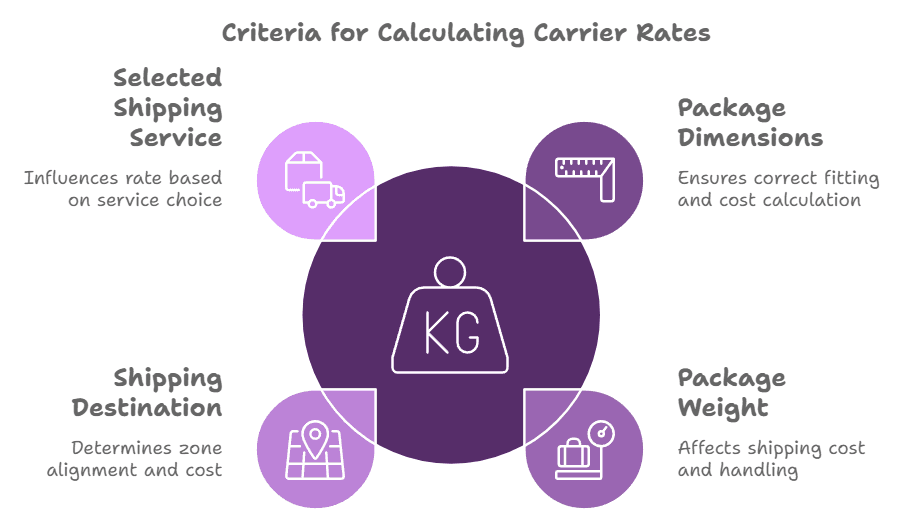
Package Dimensions:
-
Accurate input of package dimensions is crucial for different shipping options.
-
Errors in dimensions can lead to incorrect rate calculations.
Package Weight:
-
Ensure precise weight measurements.
-
Inaccurate weights can result in wrong shipping costs.
Shipping Destination:
-
Match Shopify shipping zones with UPS shipping zones.
-
Misaligned zones can cause discrepancies.
Selected Shipping Service:
-
Choose the appropriate UPS shipping service.
-
Different services have different rates.
Impact of Additional Shipping Service Fees
Surcharges for Remote Delivery Areas:
-
Be aware of extra costs for delivering to remote locations.
Fuel Surcharges:
-
Account for variable fuel charges in your rates.
Additional Handling Fees:
-
Include potential handling fees in your shipping cost calculations.
Awareness of Extra Costs:
-
Understand how additional fees affect overall shipping rates.
-
Provide accurate estimates to customers by accounting for these fees.
Convenience vs. Accuracy
Automated Tools and Integrations:
-
Use automated tools for convenience.
-
Ensure these tools are accurate through regular checks.
Ongoing Attention and Adjustment:
-
Regularly review and update shipping settings.
-
Stay informed about changes in UPS rates.
Periodic Audits:
-
Conduct audits of your shipping costs periodically.
-
Maintain accuracy to enhance customer satisfaction.
Balance Convenience and Accuracy:
-
Streamline the shipping method while ensuring reliable and precise costs.
-
Enhance customer satisfaction with shipment tracking and accurate shipping rates.
By addressing these aspects, you can effectively resolve Shopify's UPS shipping rate discrepancies and optimize your e-commerce shipping strategy.
How Shopify Calculates Shipping Rates for UPS and Why It May Differ from Actual UPS Rates
Criteria Used by Shopify:
Shopify calculates UPS shipping rates based on several key factors: package dimensions, weight, shipping destination, and UPS shipping zones. These elements are processed through predefined algorithms to generate cost estimates. However, slight discrepancies can occur due to dynamic pricing structures and periodic updates in UPS tariff rates.
Additional Factors Influencing UPS Rates:
Beyond the essential criteria, UPS rates on Shopify can be affected by various surcharges and handling fees imposed by UPS. Factors such as fuel surcharges, residential area surcharges, and additional services can influence the final shipping costs displayed in Shopify. To ensure accurate estimations, it's essential to consider these supplementary costs when setting your pricing strategy.
The Convenience of Shopify's Shipping Settings:
Shopify's UPS shipping settings offer merchants convenience and the ability to customize. Shopify's UPS integration allows for tailored shipping solutions, from specifying shipping zones to configuring handling fees. The user-friendly interface simplifies setting up UPS shipping rates, making it easily accessible. By balancing convenience with precision, merchants can enhance efficiency and customer satisfaction in shipping.
The Impact of Shopify's Shipping Zones on UPS Shipping Rates
Geographical Regions and Shipping Rates:
Understanding geographical regions is key to managing Shopify UPS shipping rates. UPS divides areas into zones based on the distance from the shipping origin. The greater the distance to the destination, the higher the shipping rate due to increased transportation costs. Ensuring that shipping zones are correctly assigned is crucial for UPS's accurate rate calculation.
Adjusting Shipping Zones for Accuracy:
To align Shopify with accurate UPS shipping rates, it's essential to adjust the shipping zones. Use Shopify's UPS shipping settings to configure zones based on your customers' actual geographical locations. Properly aligning shipping zones enhances rate calculation accuracy, minimizing discrepancies between Shopify rates and actual UPS rates.
Examples of Shipping Zone Configurations
Here's how tweaking shipping zones can impact UPS shipping rates on Shopify:
- Example 1:
If you mistakenly assign a nearby state to a higher shipping zone, customers in that region might face higher charges, potentially leading to cart abandonment.
- Example 2:
Correctly categorizing international destinations into the appropriate shipping zone prevents undercharging or overcharging, ensuring customers receive accurate UPS rates.
By fine-tuning your shipping zones on Shopify, you can offer customers precise and reliable UPS shipping options at checkout, enhancing their shopping experience and reducing potential issues.
Tips for Adjusting Your Shopify Settings to Get More Accurate UPS Shipping Rates
Correct Package Weights and Dimensions
Accurate package weights and dimensions are crucial for precise UPS shipping rates on Shopify. Here's how to ensure you're entering the correct information:
- Weigh Each Item Accurately:
Measure the weight of each item in the cart for your Shopify order before adding it to your inventory.
- Enter Precise Measurements:
Input the exact measurements based on the total weight and dimensions in your Shopify settings.
- Regularly Update Information:
Review and update weights and dimensions for new products or any changes in packaging.
Regularly Update Information:
Aligning your UPS rates with actual shipping costs requires regular review and adjustment of your shipping zones. Here's what to do:
- Analyze Customer Locations:
Identify where your customers are located and your common shipping destinations.
- Compare with Current Zones:
Check your current Shopify shipping zones against these locations.
- Modify Zones as Needed:
Adjust your shipping zones to better reflect these geographical areas for more accurate rate calculations.
Using Third-Party Shipping Rate Calculators
For a more streamlined approach to obtaining accurate UPS rates on Shopify, consider using third-party shipping rate calculators. Follow these steps:
- Select a Reputable Calculator:
Research and choose a verified shipping based calculator compatible with Shopify.
- Install and Set Up:
Follow the instructions to install and set up the app.
- Verify Rate Accuracy:
Ensure that the rates generated align closely with UPS rates for optimal accuracy.
By following these tips, you can enhance your Shopify UPS shipping integration and ensure customers see the most accurate rates at checkout.
Follow these tips to improve your Shopify UPS integration and display accurate checkout rates.
Changes in Package Size or Weight
Accurate package dimensions and weight are crucial when calculating shipping rates on Shopify. Even little discrepancies can lead to significant differences in the final shipping costs provided by UPS. Here's how to address this issue:
-
Verify the package weight and dimensions are correctly inputted in your Shopify settings.
-
Regularly update information to reflect the changes in your packaging.
Additional Fees or Surcharges
Sometimes, Shopify's calculated shipping rates may not match your UPS invoice due to extra fees or surcharges applied during shipping. To align these costs:
-
Review the UPS fee structure to understand potential additional charges from the shipping carrier.
-
Factor these additional fees into your pricing strategy to avoid unexpected discrepancies.
Discrepancies in Shipping Destination
Inaccurate shipping destinations can also cause discrepancies between Shopify's UPS shipping rates and the actual UPS invoice. To mitigate this:
-
Validate the shipping addresses provided by customers to ensure correctness.
-
Update your shipping zones in Shopify to reflect the regions where you ship products accurately.
Addressing these common reasons for discrepancies can enhance the accuracy of your Shopify UPS shipping rates and provide customers with more reliable cost estimations at checkout.
How to Troubleshoot and Resolve Issues with Mismatched Shopify and UPS Shipping Rates
When facing discrepancies between Shopify's calculated shipping rates and those provided by UPS, it's crucial to identify the root causes. Here's how you pinpoint and resolve these mismatched rates:
Check Package Details
Review the accuracy of the weight and dimensions entered for each item in your Shopify store. Even minor discrepancies can lead to significant rate variations.
Verify Shipping Zones
Ensure that your Shopify settings assign the correct shipping zones to each destination. Inaccurate zoning can result in rate miscalculations.
Review Package Details and Shipping Zones
- Package Inspection:
Double-check the weights and dimensions of your products in Shopify. Any errors in these measurements can cause variances in shipping rates.
- Shipping Zones Validation:
Verify that the shipping zones configured in your Shopify account align with UPS zones for precise rate calculations.
Contact UPS for Assistance
- Customer Support:
Contact UPS customer service to inquire about any potential discrepancies or issues with the rates provided.
- Rate Validation:
Request UPS’ support team to verify the rates applied to your shipments to ensure accuracy and alignment with the rates displayed on Shopify.
By carefully checking package details, validating shipping zones, and seeking assistance from UPS, you can effectively troubleshoot and resolve mismatched shipping rates between Shopify checkout and UPS.
Shopify Calculated Shipping vs. Actual UPS Rates: Costs & Benefits
Benefits of Shopify's Calculated Shipping
Utilizing Shopify's calculated shipping provides access to real-time rates from carriers like UPS. This feature is convenient and time-saving, automatically calculating the shipping cost based on package weight, dimensions, and destination. A key benefit is the ability to offer accurate shipping quotes to customers at checkout, helping to avoid overcharging or undercharging for shipping.
Potential Risks of Inaccurate Rates
However, relying solely on Shopify's calculated shipping may pose risks. Inaccurate input of package details, such as weight or dimensions, can lead to discrepancies between the estimated costs provided by Shopify checkout and the actual rates charged by UPS. This can result in unexpected, higher shipping costs than initially anticipated. Customers might also be displeased if they are charged a higher shipping fee post-purchase.
Cost and Benefit Analysis
Comparing Shopify's calculated rates with the actual rates provided by UPS is essential for a comprehensive cost-benefit analysis. Reviewing past shipping data and comparing the two sets of rates helps determine the accuracy of Shopify's calculations and identifies any discrepancies. This analysis will reveal the financial implications of using Shopify's calculated shipping and enable informed decisions to optimize shipping strategies.
Steps to Take for Significant Cost Differences Between Shopify & UPS Rates
Exploring Alternative Shipping Providers
When facing substantial variations between Shopify and UPS shipping rates, it's beneficial to consider other shipping providers. Here's how:
- Research Other Shipping Services:
Investigate different carriers or services that might offer more competitive rates than UPS.
- Compare Pricing:
Get quotes from various providers and compare their rates with Shopify and UPS to find the most cost-effective option.
- Consider Multi-Carrier Solutions:
Look into multi-carrier shipping label apps on Shopify that integrate with different carriers, enabling you to choose the best rates for each shipment.
Adjusting Pricing Strategy
Addressing significant cost disparities between Shopify and UPS shipping rates may require tweaking your pricing strategy. Here's how you can do it:
- Assess Profit Margins:
Review your profit margins and pricing structure to accommodate fluctuations in shipping costs.
- Offer Shipping Discounts:
Offer free shipping, discounts, or promotions instead of flat rates to offset higher shipping expenses while remaining competitive.
- Implement Tiered Pricing:
Introduce tiered pricing based on order amount or quantity to cover shipping discrepancies effectively.
Incorporating Cost Differences into Pricing Decisions
Incorporate these variances into your pricing decisions to manage notable differences between Shopify and UPS shipping rates:
- Factor Shipping Costs:
Ensure shipping costs are accurately reflected in your product pricing to maintain profitability.
- Transparency with Customers:
Communicate openly with customers about shipping costs and any pricing adjustments due to shipping rate differences.
- Regular Monitoring:
Continuously monitor and analyze shipping rates to make informed decisions on pricing adjustments as necessary.
These strategies can help navigate and mitigate discrepancies in shipping costs between Shopify and UPS, optimizing your shipping strategies and enhancing customer satisfaction.
Importance of Reviewing Shopify Shipping Settings to Align with UPS Rates
Avoid Surprises with Updated Rates and Fees:
It's crucial to monitor changes in UPS shipping rates to prevent unexpected cost discrepancies. Regularly reviewing and updating your Shopify shipping settings ensures you are aware of any rate adjustments UPS implements. Schedule checking for updates and making necessary changes in your Shopify admin dashboard. This practice helps you maintain accurate shipping costs for your customers.
Ensure Alignment with UPS's Current Rates:
Maintaining cost consistency means integrating the most recent UPS rates into your Shopify shipping settings. Use the Shopify UPS shipping calculator or app to stay up-to-date with UPS rates and fees. Verify that the rates in your Shopify account match the current UPS rates to avoid overcharging or undercharging customers. This alignment ensures transparency and accuracy in your shipping costs.
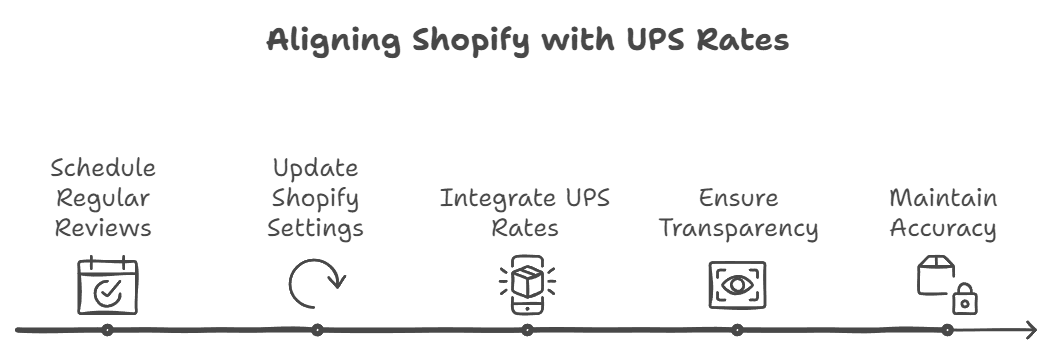
- Regular Updates:
Schedule regular reviews of UPS rate changes and promptly update your Shopify shipping settings to reflect the most current information.
- Integration:
Seamlessly integrate UPS rates into your Shopify account using the UPS Shopify app or calculator for precise shipping calculations.
- Transparency:
Ensure transparency with customers by aligning your Shopify shipping settings with UPS rates, preventing unexpected shipping costs.
- Accuracy:
Monitor and maintain accurate shipping settings to enhance customer satisfaction and optimize cost-effectiveness in your shipping strategy.
By effectively managing your Shopify shipping settings and staying informed about UPS rate updates, you can avoid discrepancies and provide customers with reliable and transparent shipping costs.
Conclusion
Resolving discrepancies in UPS shipping rates on Shopify is essential for maintaining a seamless and trustworthy customer experience. By understanding the various factors that contribute to these discrepancies, such as package dimensions, weight, shipping zones, and additional fees, you can take proactive steps to ensure accuracy. Prioritizing the correct setup of the UPS shipping calculator, regularly reviewing and updating shipping settings, and utilizing third-party tools for precise rate calculations will help mitigate the risks of overcharging or undercharging customers.
Accurate shipping rates are a cornerstone of a successful e-commerce operation, directly impacting customer trust and satisfaction. By integrating real-time, accurate rates from UPS and maintaining meticulous shipping settings, you can enhance the reliability of your checkout process, reduce cart abandonment rates, and streamline your shipping operations. Additionally, balancing convenience with precision through periodic audits and adjustments ensures that your Shopify online store remains competitive and efficient.
Ultimately, addressing and resolving Shopify's UPS shipping rate discrepancies will not only improve your operational efficiency but also foster a positive shopping experience for your customers. This guide should help you understand, troubleshoot, and optimize your shipping strategy, empowering you to consistently achieve accurate and reliable shipping rates.

Thilak
Thilak is the Co-founder & COO at Appracadabra, helping businesses streamline their Shopify app management. His expertise in eCommerce and product development enables him to craft innovative tools that simplify operations and drive growth for online merchants.