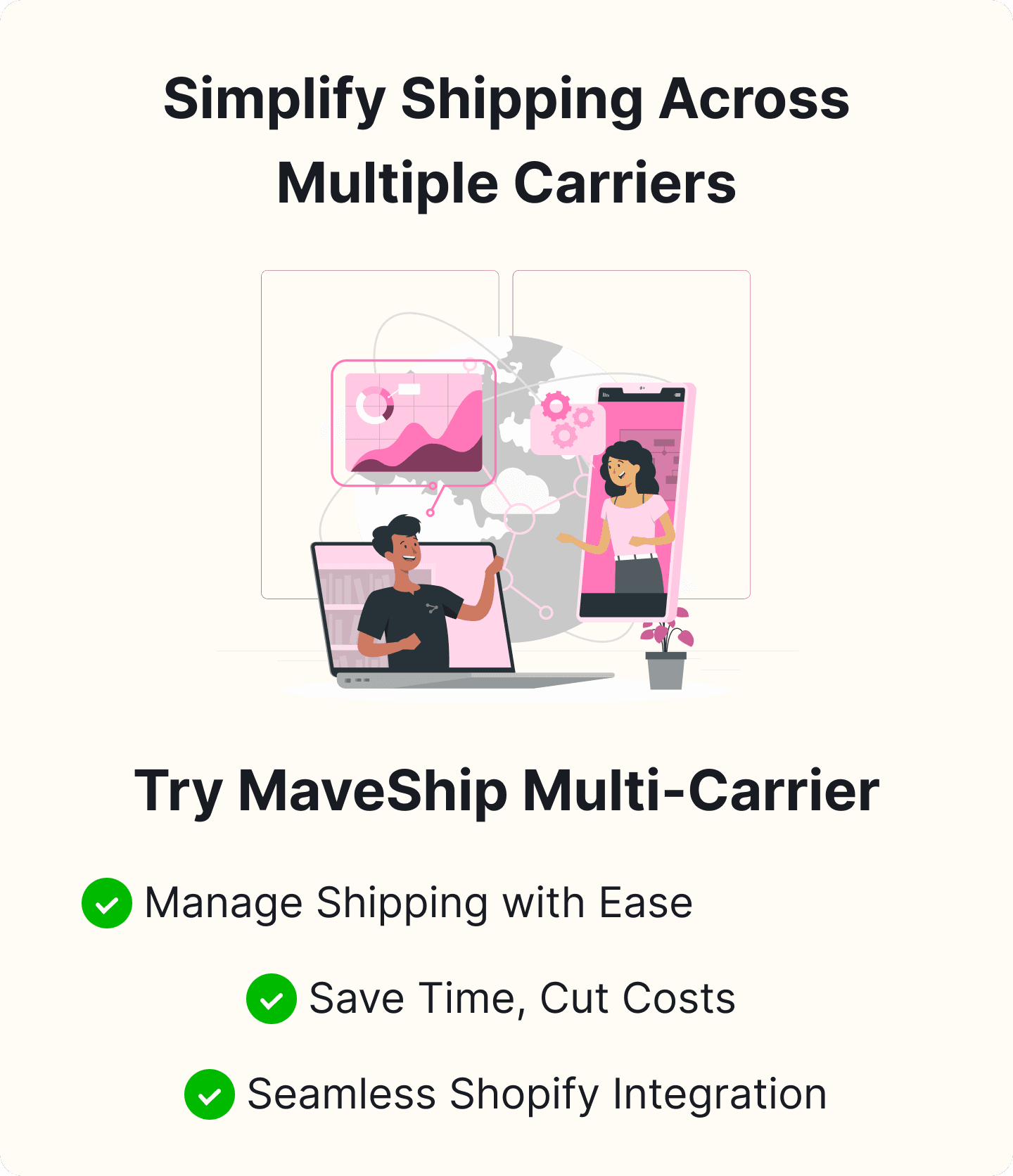How to Add UPS International Rates with Shopify?
Table of Content

Geographical boundaries no longer confine us to today's expanding e-commerce landscape. The growth of online shopping has made it possible for customers to purchase products from all over the world, opening up new opportunities for business expansion and growth. However, with this global expansion comes the challenge of managing international shipping efficiently and cost-effectively.
Brief Overview of E-commerce Growth and the Importance of International Shipping
The growth of E-commerce has been exponential, with millions of businesses taking to online selling for a global audience. According to recent statistics, global e-commerce sales are expected to surpass $5 trillion by 2023, highlighting the immense potential for businesses that embrace this digital shift.
International shipping plays a critical role in this growth, enabling businesses to cater to customers worldwide. By offering international shipping options, businesses can enter new markets, expand their customer base, and boost their revenue. However, managing international shipping comes with its own set of challenges, such as calculating accurate shipping rates, handling customs duties, and ensuring timely delivery.
The Role of UPS in International Shipping
UPS (United Parcel Service) is a global logistics and package delivery leader known for its reliable and efficient shipping services. UPS offers multiple international shipping solutions in over 220 countries and regions that cater to businesses' diverse needs. From express delivery to standard shipping, UPS provides various options to ensure your products reach international customers on time and in perfect condition.
UPS's expertise in international shipping extends beyond just delivering packages. The company offers comprehensive services, including customs brokerage, global trade consulting, and supply chain management. By leveraging UPS's extensive network and expertise, businesses can streamline their international shipping processes, reduce costs, and enhance customer satisfaction.
Understanding UPS International Rates
Understanding UPS international rates involves knowing the factors affecting shipping costs, such as package weight, dimensions, destination, and delivery speed. UPS has various international shipping options to meet different needs and budgets, providing businesses with flexibility and efficiency in their shipping processes.
Explanation of UPS International Shipping Services
UPS provides a comprehensive suite of international shipping services designed to cater to different business requirements. These services include:
-
UPS Worldwide Express Plus offers early morning delivery to more than 30 countries and territories. It is ideal for urgent shipments that need to arrive at the start of the business day.
-
UPS Worldwide Express ensures delivery by the end of the next business day to over 220 countries and territories. It is suitable for time-sensitive shipments.
-
UPS Worldwide Express Freight provides fast, guaranteed delivery for palletized shipments over 150 lbs to more than 60 countries and territories.
-
UPS Worldwide Expedited offers day-definite delivery within 2-5 business days to over 220 countries and territories. It is perfect for less time-sensitive shipments that still need reliable delivery.
-
UPS Standard is a Cost-effective ground delivery service to Canada and Mexico within 2-7 business days.
These services ensure businesses choose the most appropriate shipping method based on urgency, cost, and destination.
Benefits of Using UPS for International Shipping
Using UPS for international shipping offers several key benefits:
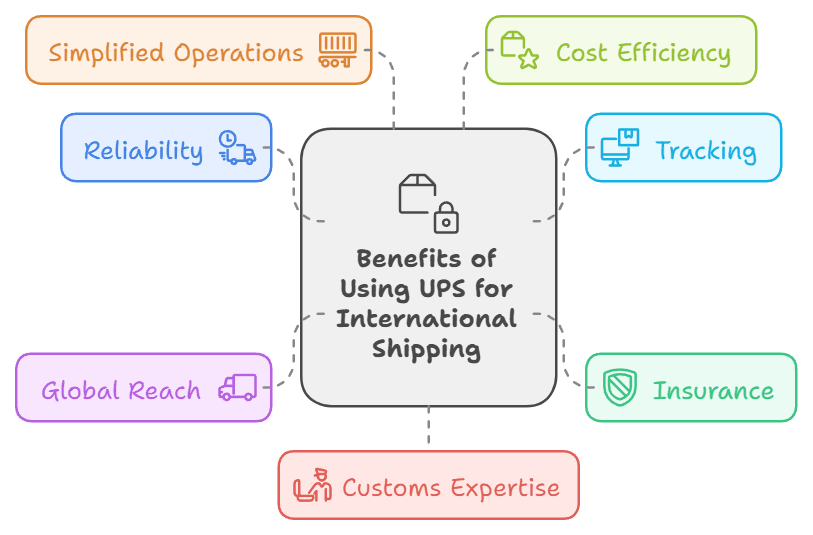
- Reliability:
UPS is renowned for its dependable delivery services, ensuring that packages arrive on time and in good condition.
- Tracking:
UPS provides comprehensive tracking options, allowing business owners and their customers to monitor the progress of shipments in real-time.
- Insurance:
UPS offers shipping insurance options, providing peace of mind by covering the value of the goods in case of loss or damage.
- Global Reach:
With services available to over 220 countries and territories, UPS offers extensive coverage, making international markets accessible.
- Simplified Operations:
Automating the calculation of international shipping rates reduces the manual effort required to manage shipping logistics. This integration streamlines your operations, letting you focus on other aspects of your business.
- Cost Efficiency:
Offering real-time shipping rates can help avoid overcharging or undercharging your customers. This improves customer satisfaction and enables you to manage your shipping costs more effectively.
- Customs Expertise:
International customs regulations can be complex, but UPS offers expertise in navigating these requirements. UPS will assess customs fees on international shipments to ensure compliance with each country's laws.
Preparing Your Shopify Store for Integration
Ensuring Your Shopify Plan Supports Carrier-Calculated Shipping Rates
Before integrating UPS international rates with Shopify to ensure that your Shopify plan supports carrier-calculated shipping rates, this feature lets your store display real-time shipping rates from UPS directly to your customers at checkout.
- Check Your Shopify Plan:
Carrier-calculated shipping is included in the Advanced Shopify and Shopify Plus plans. If you are on the Shopify plan, you can include this feature and pay an additional fee. Or, you can switch to an annual billing cycle.
- Upgrade if Necessary:
If your current plan does not support carrier-calculated rates, consider upgrading to a plan that does or enabling this feature through the Shopify admin by contacting Shopify support.
Importance of Having a Well-Organized Product Catalog with Accurate Weights and Dimensions
A well-organized product catalog is fundamental when integrating UPS international rates with Shopify. Accurate weights and dimensions for each product are critical for calculating precise shipping costs. Here's why:
- Accurate Shipping Rates:
UPS calculates shipping costs based on the weight and dimensions of packages. Inaccurate or missing relevant information can lead to incorrect shipping rates, which might result in overcharging or undercharging customers.
- Customer Satisfaction:
Providing accurate shipping costs at checkout ensures transparency and builds customer trust, reducing cart abandonment numbers due to unexpected shipping fees.
- Operational Efficiency:
Precise weights and dimensions help streamline your shipping process, making it easier to pack and ship products efficiently.
To maintain a well-organized catalog:
- Update Product Listings:
Regularly check and update your product listings with the correct weights and dimensions.
- Use Shopify Apps:
Utilize Shopify apps designed to help manage and organize product information effectively.
Setting Up International Shipping Zones and Regions in Shopify
Setting up international shipping zones and regions in Shopify is crucial in preparing your store for UPS integration. This process ensures that you can offer your products to customers worldwide with appropriate shipping options.
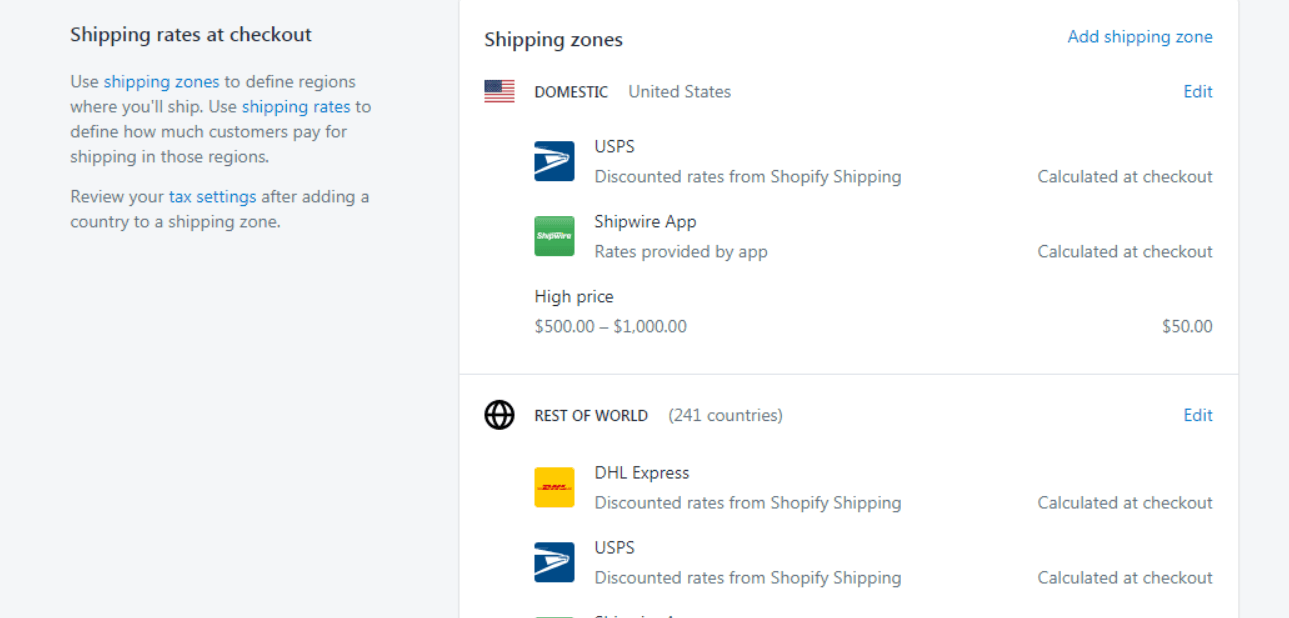
- Access Shipping Settings:
In your Shopify admin, go to the "Settings" menu and select "Shipping and delivery."
- Create Shipping Zones:
Under the "Shipping zones" section, click "Create shipping zone." Name the zone and select the countries or regions you want to include in this zone.
- Add Shipping Rates:
Add the shipping methods you want to offer within each shipping zone. For UPS integration, select "Carrier-calculated rates" and choose UPS from the list of available carriers.
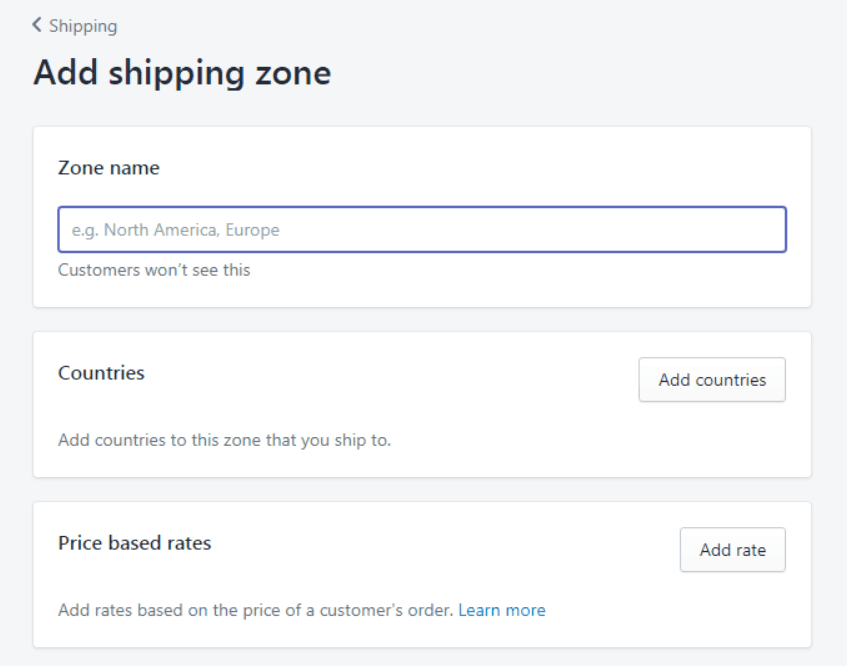
- Set Conditions:
If necessary, set conditions for each shipping method based on order weight or price to ensure customers see the most relevant shipping options.
Step-by-Step Guide to Integrate UPS International Rates with Shopify
Integrating UPS international rates with your Shopify store can streamline your shipping processes and provide your customers with accurate, real-time shipping costs. Let's go through the steps of the integration process.
Setting Up a UPS Account
How to Create a UPS Account:
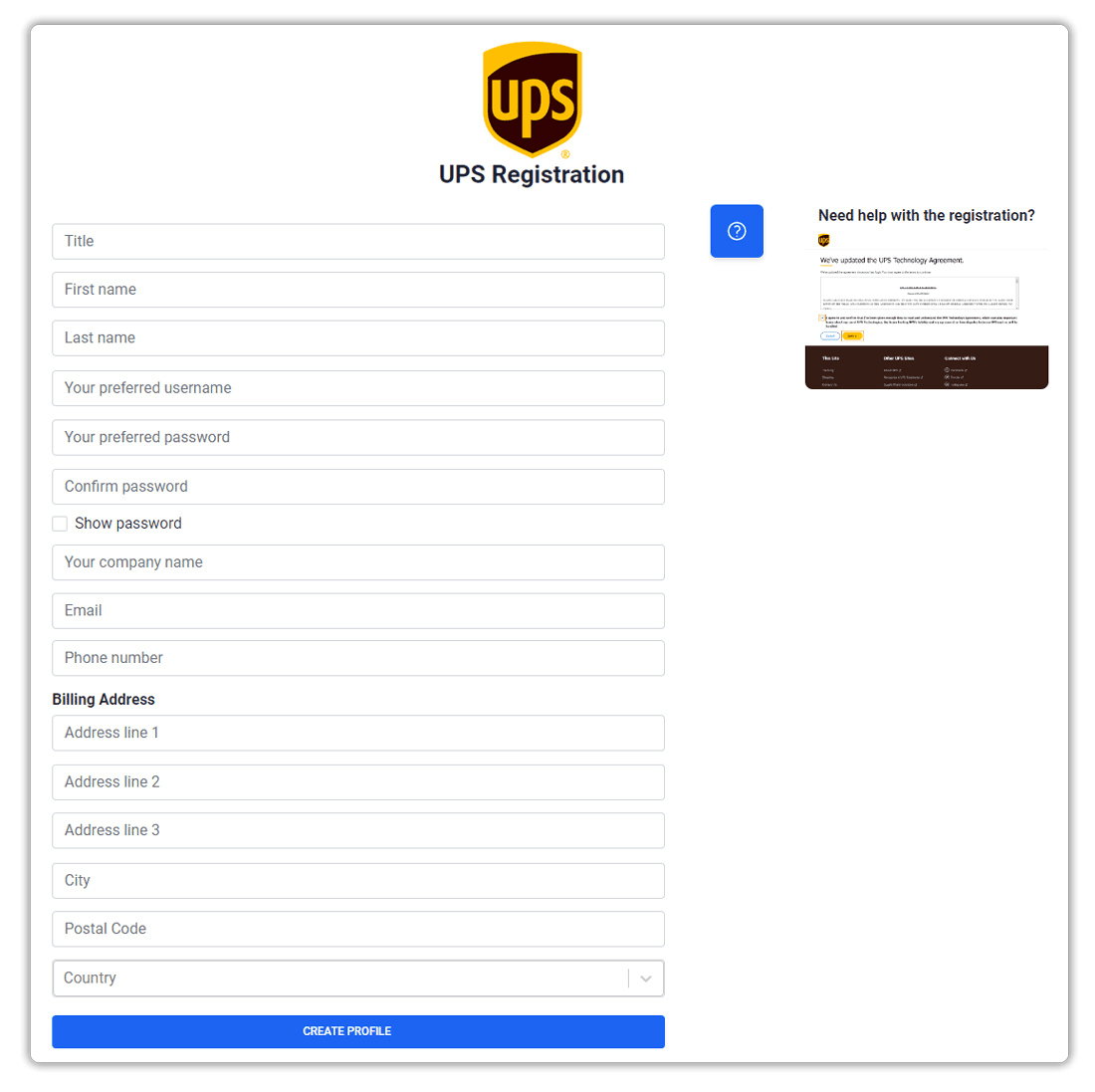
-
Click on the "Sign Up" button on the UPS website.
-
Fill in the required details, such as your name, email address, and password.
-
Provide your business information, including your company name and address.
-
You will get a verification link to click on.
-
Log in to your new UPS account to complete the setup.
Verifying Your UPS Account Details:
-
Navigate to "Account Settings".
-
Ensure all your business information is accurate and up-to-date.
-
Add a payment method to facilitate shipping transactions.
-
Confirm your account settings and make any necessary adjustments.
Connecting UPS to Your Shopify Store
Navigating to Shopify's Shipping Settings:
-
Log in to your Shopify admin panel.
-
Click on "Settings" in the dashboard.
-
Select "Shipping and Delivery" from the menu.
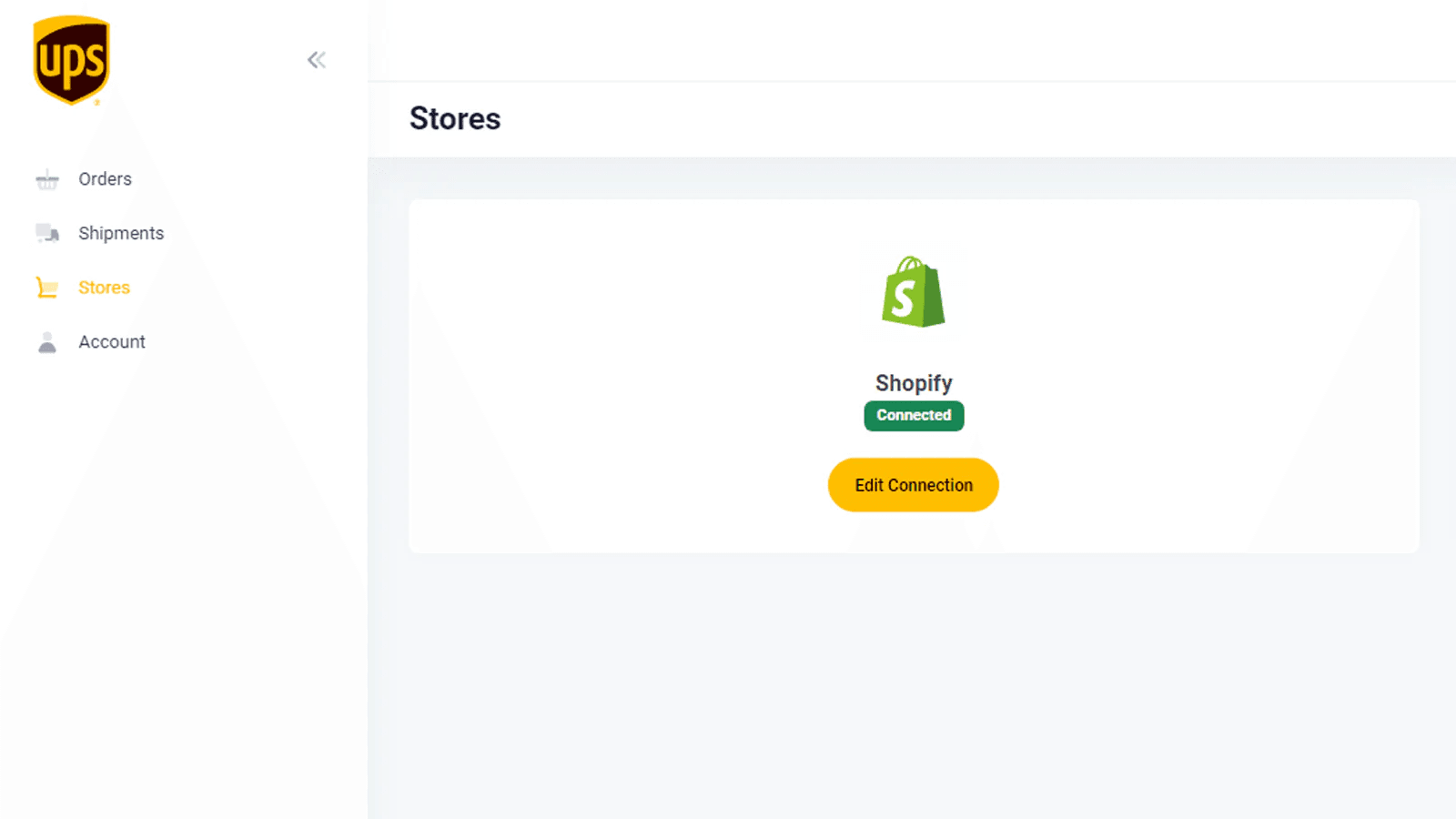
Selecting and Configuring UPS as a Carrier:
-
In the "Shipping" section, scroll down to "Shipping labels" and click on "Manage carriers."
-
Click the "Add carrier" button and select "UPS" from the list of available carriers.
-
Follow the prompts to connect your UPS account.
Entering UPS Account Credentials in Shopify:
-
When prompted, enter your UPS account number, username, and password.
-
Click on the "Test connection" button.
-
Once the connection is confirmed, save your settings.
Configuring Shipping Options
Selecting the Appropriate International Shipping Services from UPS:
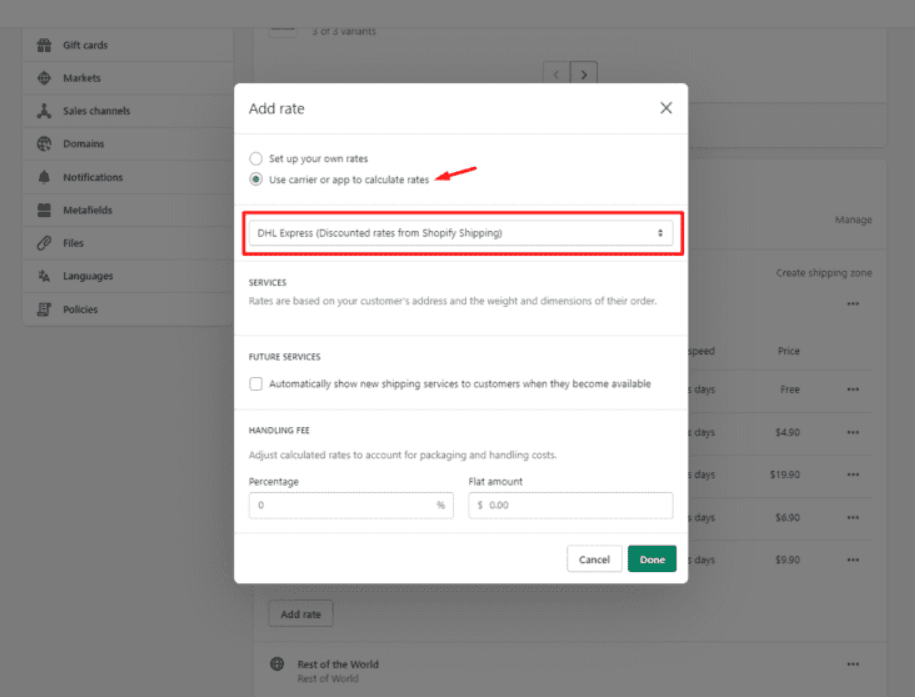
-
In the "Shipping and delivery" settings, navigate to the "Shipping profiles" section.
-
Select the shipping profile you want to configure for international shipping.
-
Click on "Add rate" and choose the UPS international services you wish to offer (e.g., UPS Worldwide Expedited, UPS Worldwide Express).
Setting Up Shipping Rates and Rules in Shopify:
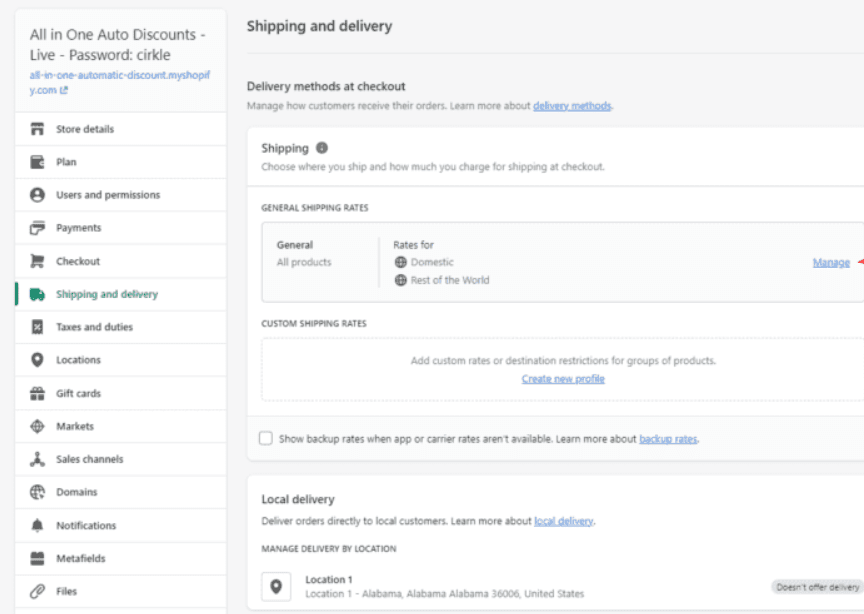
-
Define the shipping zones for your international customers.
-
Set up shipping rates at a flat rate or based on weight and Shopify order value.
-
Configure additional shipping rules, such as free shipping thresholds or discounts.
Customizing Shipping Options Based on Product Categories or Regions:
-
Create custom shipping profiles for different product categories if necessary.
-
Adjust shipping rates and options for specific regions or countries.
-
Ensure that your shipping options are tailored to meet the needs of your international customers.
Testing the Integration
Placing Test Orders to Verify Rates Are Displaying Correctly:
-
Create a test product in your Shopify store.
-
Add it to your cart and proceed to Shopify checkout.
-
Enter an international shipping address to see if the UPS rates are displayed correctly.
Troubleshooting Common Issues (e.g., Incorrect Rates, Missing Services):
-
If rates are not displaying correctly, revisit your UPS and Shopify settings to ensure all information is accurate.
-
Check for any restrictions or limitations on the shipping services you selected.
-
Contact Shopify support or UPS customer service if you encounter persistent issues.
Following these steps, you can successfully integrate UPS international rates with your Shopify store, providing your customers with reliable and accurate shipping options for their orders. However, you must understand the factors that impact international shipping rates and how to use the calculator effectively. Get started with Appracadabra to enhance your international shipping experience!
Factors Affecting International Shipping Rates on Shopify
When it comes to international shipping, many factors influence the costs. Understanding these variables can help you better manage your shipping expenses and offer your customers competitive rates. Here are the key factors affecting international shipping rates on Shopify:
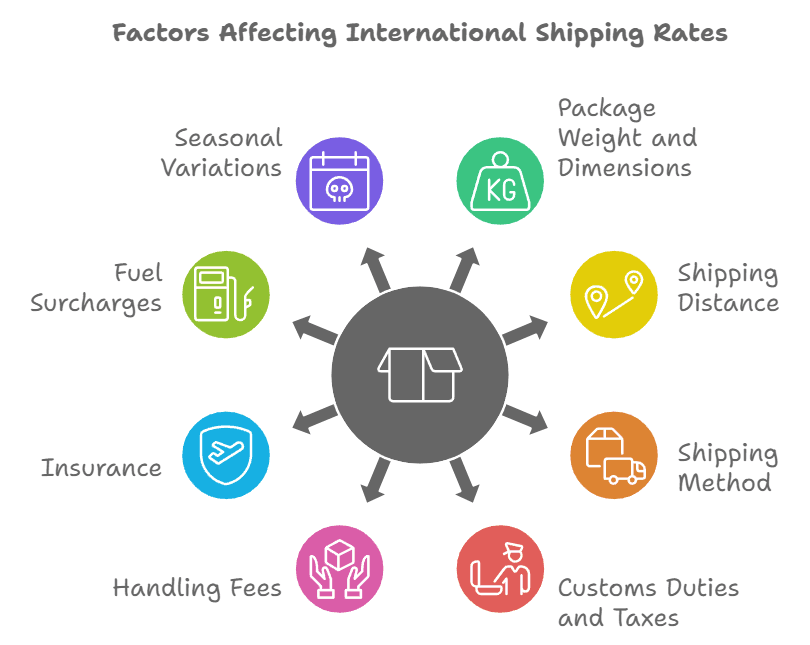
- Weight and Dimensions of the Package:
The greater the package's weight and size, the more it will cost to ship internationally. Accurate measurements and weight calculations are crucial for determining the correct shipping rates.
- Shipping Distance:
The farther the destination country, the higher the shipping costs. Shipping zones and the destination country's location relative to the origin play a significant role in the pricing.
- Shipping Method:
Different shipping methods, such as standard, expedited, or express, come with varying costs. Speedier delivery options will be more expensive.
- Customs Duties and Taxes:
The destination country's import duties, taxes, and customs fees can significantly impact the total shipping cost. These fees vary depending on the country and the value of the goods being shipped.
- Handling Fees:
Additional handling fees may be applied for special handling requirements or for processing the shipment through customs.
- Insurance:
Adding insurance to cover the value of the goods can increase shipping costs but provide protection against loss or damage during transit.
- Fuel Surcharges:
Shipping carriers often add fuel surcharges to cover fluctuations in fuel prices, which can affect the overall shipping cost.
- Seasonal Variations:
During peak seasons, such as holidays, shipping rates may increase due to higher demand and carrier capacity constraints.
Consider these factors to accurately estimate international shipping rates to find the most cost-effective option for your business.
How to Calculate International Shipping Rates for UPS on Shopify
Calculating international shipping rates for UPS on Shopify can be streamlined using the built-in tools and apps available. Here's a step-by-step guide:
Use the Shopify UPS International Shipping Calculator
Shopify offers a built-in UPS shipping calculator that allows you to estimate international shipping rates based on the details of your package and the destination.
- Access the Calculator:
Navigate to your Shopify admin, click "Settings," and select "Shipping and Delivery."
- Add a Shipping Profile:
Create or edit an existing shipping profile to include international shipping zones.
- Enter Package Details:
Input your package's weight, dimensions, and destination address.
- Select Shipping Method:
Choose from the available UPS shipping options (e.g., UPS Worldwide Express, UPS Worldwide Expedited).
- Review Rates:
The calculator will display the estimated shipping rates based on the provided information.
Steps to Install and Use a Shopify App for UPS Integration:
- Search for the App:
Go to the Shopify App Store and search for the UPS integration app that best suits your needs
- Install the App:
Click "Add App" and follow the installation instructions.
- Configure Settings:
Set up the app by entering your UPS account details and configuring shipping rules and preferences.
- Sync Orders:
The app will automatically sync with your store in Shopify, allowing you to manage and process international shipments efficiently.
These tools and apps can simplify calculating and managing international shipping rates for UPS on Shopify, ensuring accurate rates and smooth shipping operations.
Best Practices for Integrating UPS International Rates with Shopify
Enhancing the Customer Experience
Clear Communication of Shipping Options and Costs:
-
Transparently display all shipping options and their associated costs at checkout.
-
Highlight estimated delivery times to set clear expectations for customers.
-
Consider free or discounted shipping rates to encourage larger purchases.
Display Estimated Delivery Times:
-
Show accurate delivery estimates based on the destination, shipping method, and potential customs delays.
-
Use tools like the Shopify UPS App to provide real-time updates on delivery times.
Managing International Orders Efficiently
Automate Shipping Label Creation and Customs Documentation:
-
Use the Shopify UPS Integration to automatically generate shipping labels and customs documentation, reducing manual errors and speeding up the shipping process.
-
Ensure all necessary customs information is included to prevent delays.
Track International Shipments and Keep Customers Informed:
-
Utilize UPS tracking features to monitor the progress of international shipments.
-
Communicate tracking information to customers so they can follow their order's journey and stay informed about any potential delays.
Handle Returns and International Shipping Challenges:
-
Establish a clear international return policy and communicate it to customers.
-
Simplify the return process by offering easy-to-print return labels and instructions.
-
Proactively address common international shipping issues, such as customs delays and lost packages.
Optimizing Shipping Costs and Strategies
Reduce International Shipping Costs:
-
Compare shipping options and rates using third-party apps to find the most cost-effective solutions.
-
Negotiate better rates with UPS based on your shipping volume.
Use the Shopify UPS Integration:
-
Leverage the Shopify UPS App to seamlessly integrate UPS shipping rates into your store, providing customers real-time shipping costs.
-
Automate UPS shipping calculations based on destination, weight, and package dimensions to ensure accurate rates.
Optimize Packaging and Labeling:
-
Ensure products are packaged efficiently to minimize dimensional weight charges.
-
Use the Shopify UPS App to generate accurate shipping labels, reducing errors and streamlining the shipping process.
Offer Flexible Shipping Options:
-
Provide customers with multiple shipping methods, such as standard, expedited, and express services, to cater to various needs.
-
Display real-time UPS international shipping rates at checkout to help customers make informed decisions.
Enable International Returns:
-
Simplify the international return process by clearly communicating your return policy and providing easy-to-use return labels.
-
Use multi-carrier shipping label apps on Shopify to streamline the generation and printing of shipping labels for international returns.
By following these best practices, you can enhance the customer experience, manage international orders more efficiently, and optimize shipping costs, ensuring a smooth and reliable international shipping process for your Shopify store.
Conclusion
Efficiently managing international shipping can be a game-changer for e-commerce businesses looking at expansion. Integrating UPS international rates with your Shopify store, especially by utilizing a multi-carrier shipping label app for Shopify, will streamline your shipping processes and enhance customer satisfaction through accurate and reliable delivery services. The comprehensive range of UPS shipping options, combined with Shopify's robust platform, allows you to offer flexible and competitive shipping solutions that cater to diverse customer needs.
Understanding the intricacies of international shipping, from calculating rates to navigating customs regulations, is crucial for maximizing your business's potential in the global market. Leveraging UPS's expertise and extensive network ensures that your products reach in a timely and cost-effective way. Moreover, by implementing best practices for integrating UPS rates with Shopify, you can reduce operational complexities, optimize shipping costs, and provide a seamless shopping experience for your customers.
As global e-commerce grows, staying ahead of the competition requires adopting efficient and reliable shipping solutions. By choosing UPS and integrating its international rates with Shopify, you position your business for success in the global marketplace, driving growth and customer loyalty. Embrace these strategies to transform your shipping operations and unlock new opportunities for your e-commerce business, ensuring you offer the exceptional service your customers deserve, no matter where they are.

Thilak
Thilak is the Co-founder & COO at Appracadabra, helping businesses streamline their Shopify app management. His expertise in eCommerce and product development enables him to craft innovative tools that simplify operations and drive growth for online merchants.