What is Buy Button?
A Buy Button lets merchants embed product purchase options on their website or third-party platforms, offering a streamlined checkout experience for customers.
Explanation
Importance
- Enhanced User Experience: Allows for quick and seamless purchases, reducing friction in the checkout process.
- Increased Sales Channels: The Buy Button can be embedded on blogs, social media, or external websites, expanding the reach of products beyond the main store.
- Streamlined Checkout: Reduces steps for customers by allowing them to purchase directly from the button, leading to higher conversion rates.
- Brand Customization: Merchants can personalize the button's appearance to align with their brand and ensure a consistent customer experience.
How It Works
- Create Buy Button: Merchants select a product from their Shopify store and generate a Buy Button using the Shopify admin panel.
- Embed on External Platforms: The generated Buy Button code can be embedded on external websites, blogs, or social media platforms where the product is showcased.
- Customer Clicks Button: When a customer clicks the Buy Button, they are immediately presented with the product and checkout options, either within a pop-up or on a new page.
- Complete Transaction: The customer proceeds to checkout and completes the transaction directly through the embedded Buy Button interface.
Benefits
- Boosts Conversion Rates: Simplifies the purchasing process, making it easier for customers to buy directly from product pages or external sites.
- Expands Reach: By embedding the Buy Button across different platforms, merchants can reach a wider audience without the need for a full e-commerce website.
- Customizable & Flexible: Merchants can tailor the Buy Button to fit their branding and choose from different layouts and designs to match their website’s style.
- Quick Setup: Setting up a Buy Button is fast and easy, providing merchants with a simple way to sell products without needing a dedicated online store.
Top Shopify Apps for Buy Button:
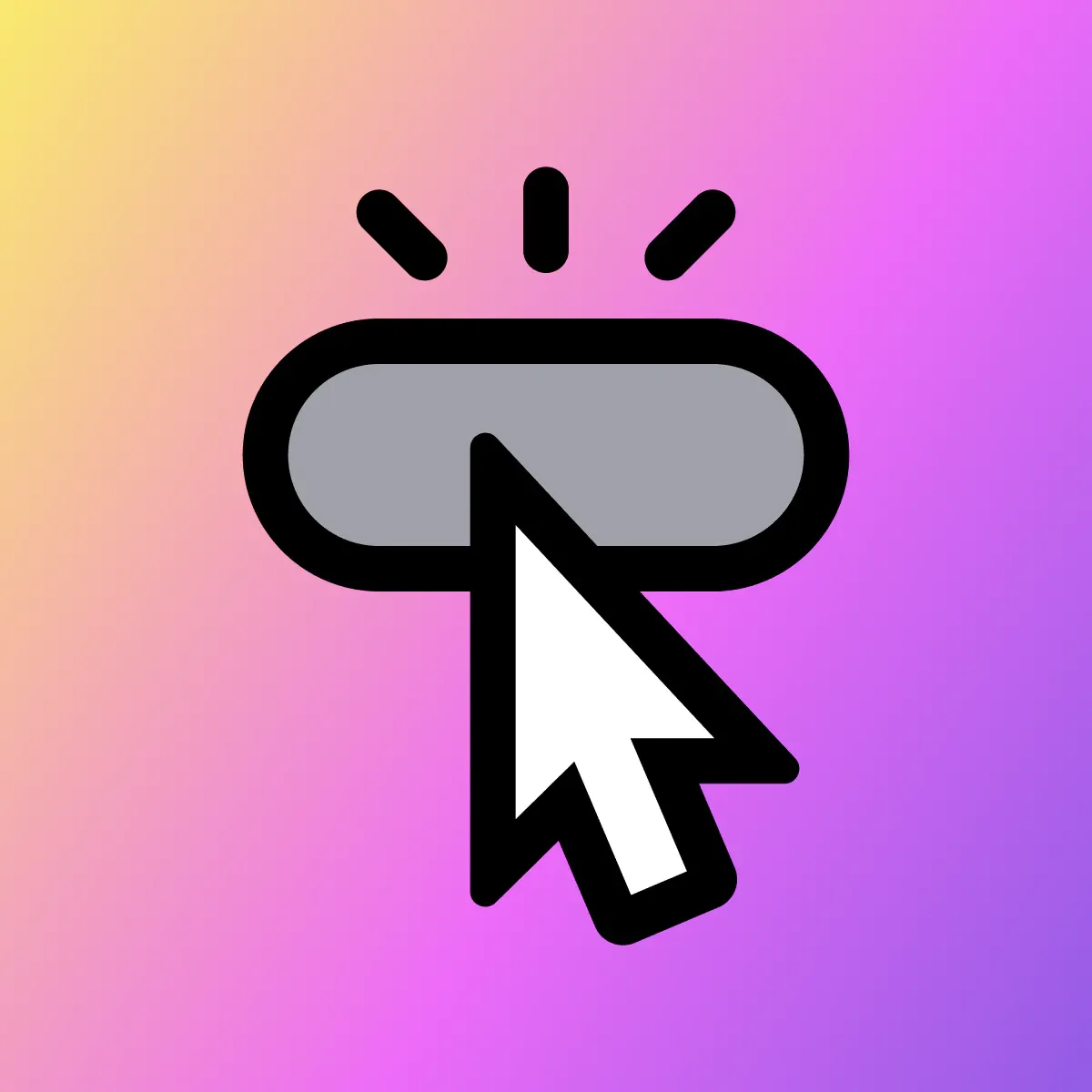
- Allows merchants to create and embed buy buttons for individual products or entire collections.
- Supports flexible customization and integrates seamlessly with Shopify's backend.

- Provides a simple and effective way to add Buy Buttons to external sites or blogs.
- Offers customizable buttons that suit different product types and platforms.

- Adds a sticky buy button to the website, allowing customers to quickly add items to their cart and checkout without leaving the page.
- Improves conversion rates by reducing cart abandonment.