What is Dashboard?
A Dashboard visualizes key metrics like sales, customer activity, and inventory, providing real-time insights into a business's performance on Shopify.
Explanation
A Dashboard in e-commerce platforms like Shopify is a user interface that presents real-time data from various parts of the business, such as sales, website traffic, customer behavior, and inventory, in an organized and visual format. It typically includes graphs, charts, and tables that provide quick insights into business performance, enabling merchants to make data-driven decisions. Dashboards can also be customized to focus on the metrics that matter most to the business, allowing for more effective tracking and optimization.
Importance
- Real-Time Insights: Dashboards offer up-to-date data on the performance of the store, allowing merchants to make timely decisions.
- Improved Decision-Making: With easy access to key metrics, dashboards help merchants identify trends and adjust strategies to improve business outcomes.
- Increased Efficiency: By consolidating information into one view, dashboards reduce the need for merchants to manually gather data from various sources.
- Performance Tracking: Dashboards track the progress of key performance indicators (KPIs) like conversion rates, sales revenue, and customer acquisition, helping businesses stay on target.
- Customization: Dashboards can be tailored to focus on specific metrics, helping merchants monitor what matters most to their unique business needs.
How It Works
- Integration with Shopify Store: Dashboards pull data from Shopify and other integrated apps, displaying metrics such as sales, traffic, customer demographics, and inventory levels.
- Visualization: Data is presented in easy-to-read formats, such as pie charts, bar graphs, or tables, offering a visual representation of the store’s performance.
- Customization: Merchants can set up dashboards to track specific KPIs, including product sales, average order value, and return rates, based on their business goals.
- Alerts and Notifications: Dashboards often include notifications or alerts for important events, such as low inventory or spikes in traffic, allowing merchants to take immediate action.
- Data Drill-Down: Merchants can typically drill down into specific data points for more detailed insights, such as identifying which products are driving the most sales or which customer segments are most engaged.
Benefits
- Centralized Data Management: Dashboards bring all the critical business data into one easy-to-access location.
- Enhanced Reporting: Businesses can generate custom reports to track performance over time, aiding in strategic planning.
- Time-Saving: Dashboards automate data collection and visualization, saving merchants time compared to manual tracking.
- Improved Customer Insights: Dashboards can display customer behavior and trends, allowing merchants to better understand their audience and tailor marketing strategies.
- Increased Store Efficiency: By having key metrics at their fingertips, merchants can quickly identify issues or opportunities and take immediate action.
Top Shopify Apps for Dashboards:
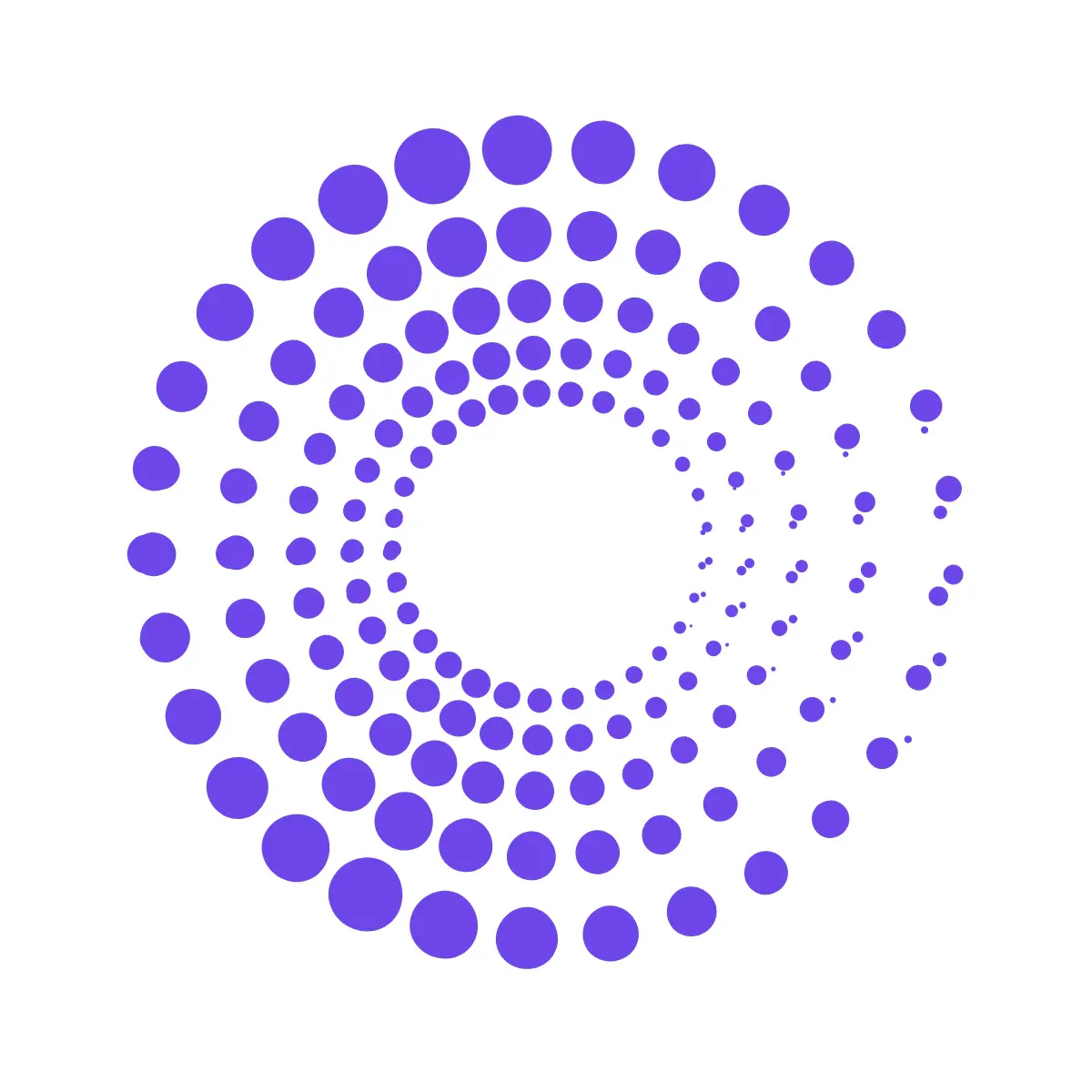
By the Numbers
- A customizable dashboard that provides e-commerce performance insights, including sales, traffic, and other key metrics.
- Helps merchants monitor their business performance in real-time, focusing on the metrics that matter most to them.

Nosto
- A personalization platform that includes a dashboard for monitoring customer behavior, product recommendations, and sales performance.
- Helps merchants optimize customer experiences and sales strategies by providing data-driven insights.