What is Inventory Alerts?
Inventory Alerts notify merchants when stock levels hit a set threshold, helping prevent overselling, stockouts, and ensuring timely restocking.
Explanation
Importance
- Prevents Stockouts: Helps merchants avoid running out of popular products, ensuring customers can always make a purchase.
- Avoids Over-Selling: Merchants can be alerted before inventory goes below a critical level, helping avoid accepting orders for out-of-stock products.
- Improves Inventory Management: Automated alerts allow store owners to keep track of inventory levels without constant manual checks.
- Enhances Customer Satisfaction: By avoiding stockouts, customers are more likely to find the products they want when they visit the store.
- Saves Time: Reduces the need for constant manual monitoring, giving merchants more time to focus on other aspects of their business.
How It Works
- Set Alert Thresholds: Store owners can define the stock level at which they want to receive an alert for a specific product or group of products.
- Automatic Notifications: When the stock level for a product drops below the threshold, an alert is sent automatically to the merchant via email, SMS, or through the Shopify admin interface.
- Real-Time Updates: Alerts are typically sent in real-time, ensuring that store owners are immediately informed and can act promptly.
- Inventory Adjustments: Upon receiving an alert, merchants can adjust inventory levels, reorder stock, or take any necessary actions to prevent a disruption in sales.
Benefits
- Proactive Inventory Management: Stay ahead of stock issues by receiving timely alerts to take action before stockouts occur.
- Reduce Manual Tracking: Automated alerts save time compared to manual inventory checks.
- Prevent Lost Sales: By being notified of low stock, merchants can restock products before losing potential sales.
- Increase Efficiency: Merchants can focus more on sales and marketing rather than constantly monitoring stock levels.
- Boost Customer Confidence: Ensures that products remain available for customers, improving the overall shopping experience.
Top Shopify Apps for Inventory Alerts:

- Automates inventory tracking and sends alerts when stock levels fall below a set threshold.
- Supports bulk inventory tracking, making it easy to manage stock across multiple products.

- Provides alerts for products with low stock and includes a customizable threshold.
- Offers easy integration with Shopify, ensuring timely updates.
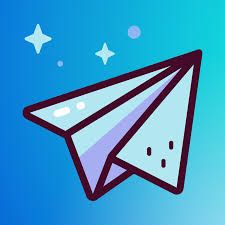
- Sends automatic notifications when products are running low on stock, helping merchants take action quickly.
- Enables bulk stock level monitoring, allowing for efficient management of multiple products.