What is Metafields?
Metafields in Shopify let store owners add extra information to products, customers, orders, and more, enabling greater customization beyond default Shopify fields.
Explanation
Importance
- Customization: Metafields provide store owners with the ability to customize their Shopify store with additional information unique to their business.
- Enhanced Data Management: They allow for a more organized and structured way of managing complex data.
- Improved User Experience: With the use of metafields, products can have more detailed descriptions and specifications, leading to a better customer experience.
- Increased Flexibility: Metafields enable store owners to store data for various needs like custom fields for orders, shipping, and customer data without altering Shopify's core structure.
How It Works
- Create Custom Fields: Merchants can create metafields for products, collections, customers, and other objects in their Shopify store.
- Define Field Types: Metafields can store text, numbers, dates, URLs, files, and more, depending on the need.
- Store Extra Information: Use metafields to store details like care instructions, custom product specifications, or shipping details.
- Display Custom Data: Metafields data can be displayed on the storefront, product pages, or in the admin interface using Liquid code.
- Manage Metafields: Shopify merchants can easily manage metafields through the Shopify admin panel or third-party apps that simplify the process.
Benefits
- Tailored Product Information: Provides flexibility to add detailed and specific data for customers, improving product presentation.
- Better Organization: Makes it easier to store and access custom data for products, customers, and other store elements.
- Improved SEO: By adding additional and specific data to products, metafields can help with optimizing the content for search engines.
- Advanced Customization: Allows for advanced customization in product pages and customer interactions.
- Streamlined Operations: Facilitates efficient management of complex store data without the need for extensive manual updates.
Top Metafields Apps for Shopify:

- Create custom fields for products, orders, and other elements in Shopify.
- Allows for multiple types of custom data such as text, images, and more.
- Easy to integrate and manage with Shopify’s interface.
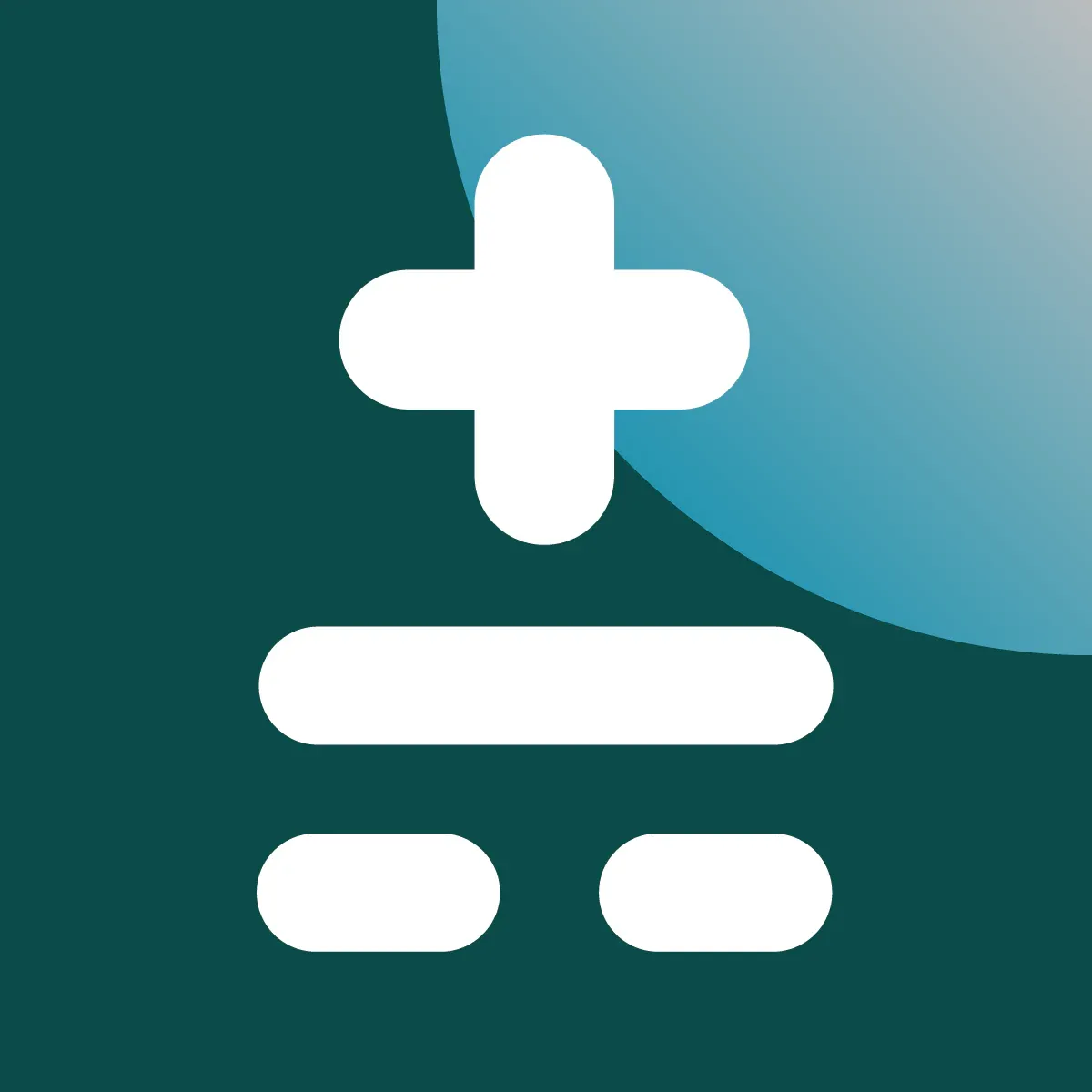
- Simplifies the creation and management of metafields for Shopify stores.
- Enables bulk import and export of metafields to save time.
- Allows display of metafield data on storefronts and admin areas.
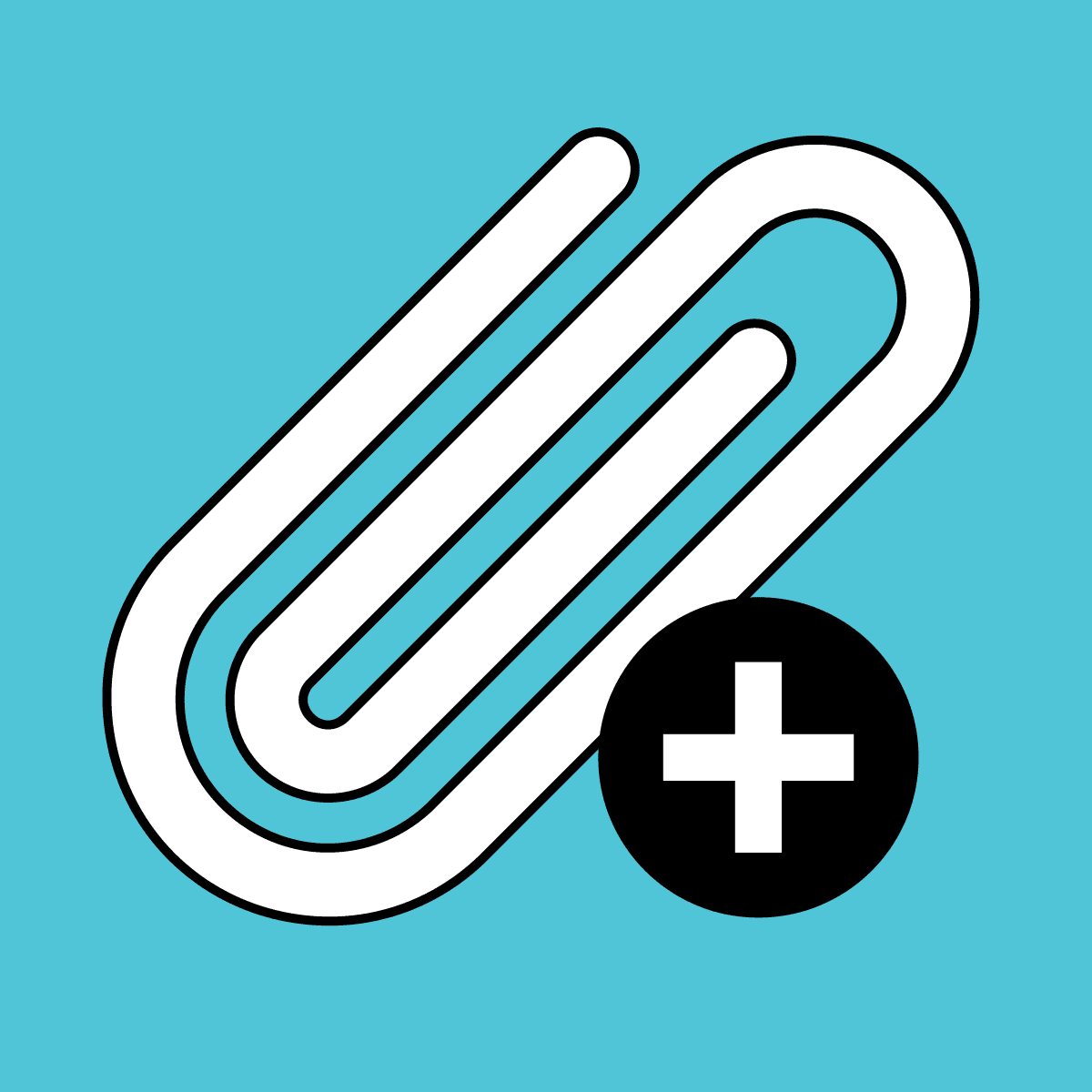
- Helps manage and create custom metafields without coding.
- Ideal for storing unique attributes such as custom product details or shipping information.
- User-friendly interface for seamless metafield management and integration.