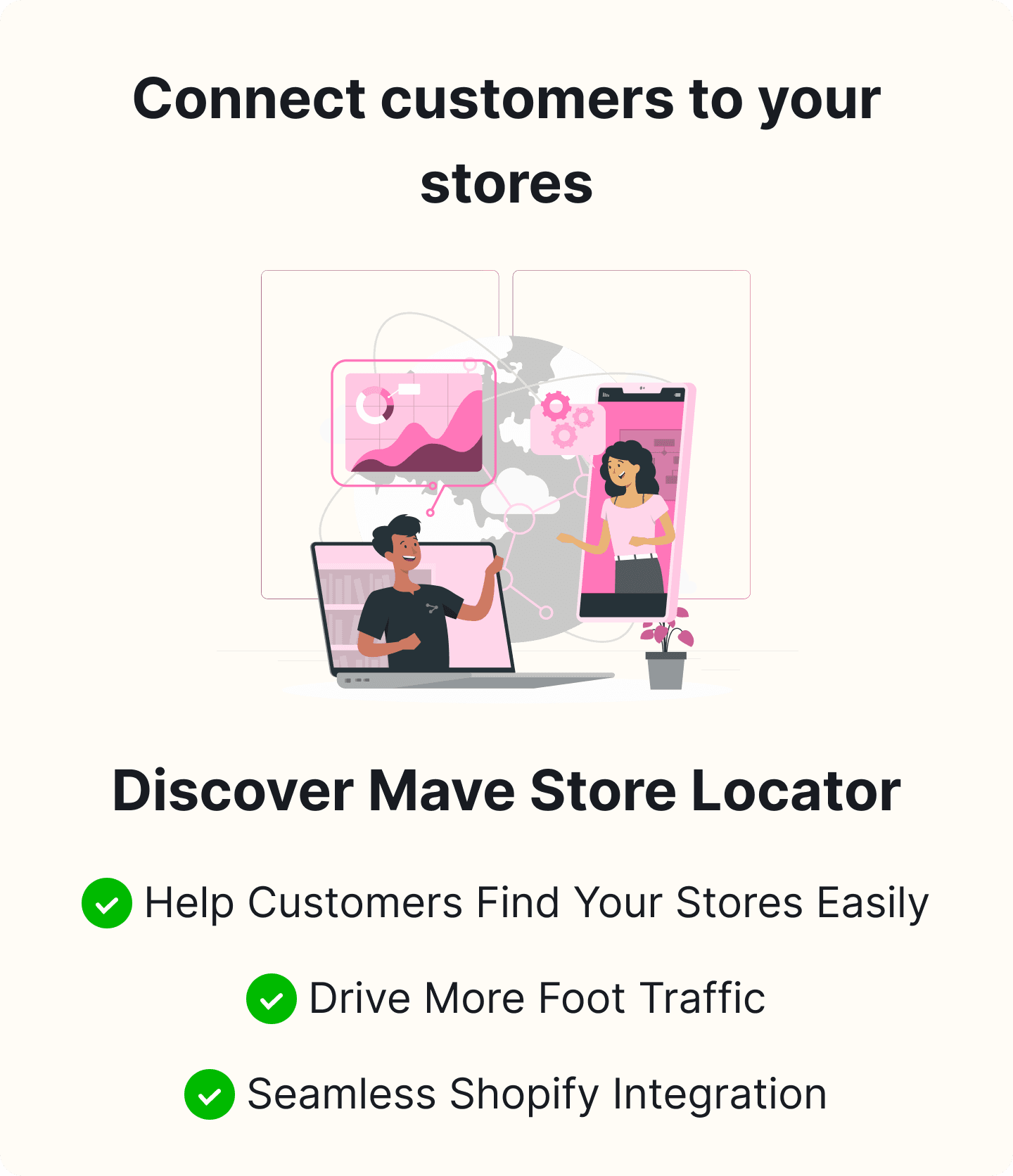How to Choose the Best Shopify Store Locator App: A Complete Guide
Table of Content

Businesses with physical storefronts face the dual challenge of maintaining an impressive online presence while enhancing the in-store experience for customers. One of the most effective tools for companies leveraging Shopify is the Shopify Store Locator App. This blog explores the best Shopify store locator apps, guides you through adding one to your e-commerce site, and illustrates the transformative impact these apps can have on your business.
What is a Shopify Store Locator App
A store locator app shopify is an add-on or plugin that helps customers find a business’s physical store locations directly from the Shopify website. This app usually integrates with a Shopify store and displays a map pinpointing store locations, often enriched with helpful details such as addresses, operating hours, and contact information. Advanced versions of these apps might also include:
-
Directions
-
The ability to search for the nearest store based on customer location.
-
Even inventory levels specific to each store.
Importance of Shopify Store Locator App for Businesses with Physical Retail Locations
For businesses operating online and offline, visibility is key. A Shopify Store Locator App makes it easier for customers to find store locations. It significantly enhances local SEO, making it more likely for a business to show up in local search results. This is crucial for driving foot traffic to stores, increasing sales, and improving customer loyalty.
Moreover, integrating a store locator in shopify app provides a seamless customer experience. Customers who prefer shopping in person can quickly check online where the nearest store is, verify product availability, and plan their visits accordingly. This convenience can increase customer satisfaction scores and loyalty, linking online browsing experience with physical shopping. Enhance your customer experience with Appracadabra store locator today!
Benefits of Integrating a Store Locator App
Integrating a shopify dealer locator into your Shopify store can greatly enhance your customer experience and benefit your business. For instance,
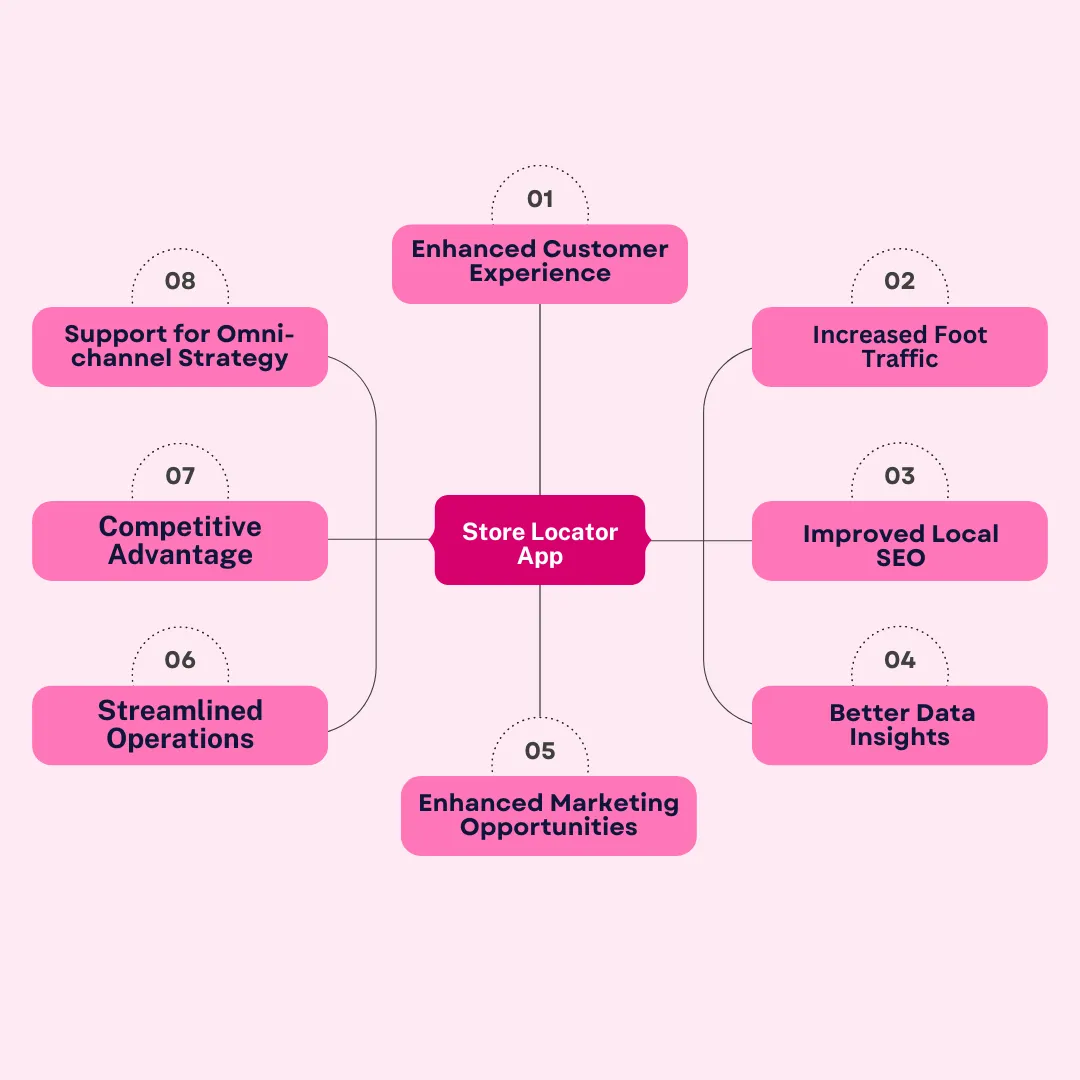
1. Enhanced Customer Experience
A store locator app makes it easy for customers to find your physical store locations with just a few clicks. This convenience is crucial for improving customer satisfaction and engagement. By providing accurate and up-to-date information on each store’s location, hours, and contact details, you help customers plan their visits efficiently, reducing frustration and enhancing their overall experience with your brand.
2. Increased Foot Traffic
A store locator app directly increases foot traffic as customers can find your stores easily. Customers who might otherwise have yet to learn of your store’s location can discover it through your online platform. This is particularly beneficial during promotions, events, and seasonal sales, as you can update store details to attract local customers.
3. Improved Local SEO
Integrating a store locator on your Shopify site helps improve SEO optimization. Search engines like Google prioritize local information, and having multiple location details indexed can boost your visibility in search results. This leads to more organic traffic online and offline and can significantly increase your local market presence.
4. Better Data Insights
store locator app shopify often have analytics features to track user interaction with your store pages. You can see which locations get the most queries and where your potential customers are located. This data is invaluable for making informed decisions on marketing efforts, where to open new locations, or where to increase inventory.
5. Enhanced Marketing Opportunities
With detailed knowledge of where your physical store visitors are coming from, you can customize your marketing campaigns effectively. For instance, you can run location-based promotions, target ads more accurately, and create personalized email marketing campaigns that address the interests and needs of local customers.
6. Streamlined Operations
A store locator app can integrate with other tools to streamline operations. For example, it can be connected with inventory management systems to show product availability at various locations. This integration helps you choose the store with the items you want, enhancing the overall experience and improving the store’s operational efficiency.
7. Competitive Advantage
Offering a seamless way to find your stores can set your business apart from competitors who may not provide a similar convenience. This advantage becomes crucial in markets where consumers value efficiency and quick access to information.
8. Support for Omni-channel Strategy
A store finder shopify supports an omnichannel retail strategy. Customers can research products online, locate a nearby store, and visit to complete their purchase or pick up an online order. This cohesive experience meets the modern shopper’s expectations for flexibility and convenience.
Incorporating a store locator app into your Shopify store is not just about showing your store locations; it’s a strategic tool that can drive more online and offline traffic and offer valuable insights on improving customer interactions. With the right app, the integration process is straightforward, and the benefits are substantial, making it a worthwhile investment for enhancing your brand’s outreach and customer satisfaction.
Now, we will learn all about choosing the best Shopify store locator apps for your business and the steps to add one to your Shopify store, ensuring your customers always know where to find you offline.
Key Features to Look for in a Store Locator App
When choosing a store locator app for your Shopify store, selecting one that offers features that enhance the user experience, streamline management, and integrate smoothly with your Shopify theme is crucial. Here are some key features to consider:
1. User-Friendly Interface
-
Intuitive Design: The app must have a clean, easy-to-navigate interface for customers and store managers. Customers should be able to search and find locations near them without confusion.
-
Responsive Design: Ensure the store locator is mobile-friendly, as many users will access it through mobile devices.
2. Customizable Store Locator Map and Listing Options
-
Custom Map Styling: Look for apps that allow you to customize the map’s appearance to match your brand’s style and color scheme.
-
Multiple Layouts: The ability to choose between different layouts (e.g., map with side list, map-only, list-only) can help you fit the locator seamlessly into various parts of your site.
3. Advanced Search Capabilities
-
Geo-Location: Automatic geo-location detects the user’s location to show the nearest stores.
-
Filtering Options: Advanced filtering capabilities (by services, products, open hours, etc.) help users refine their search results.
4. Seamless Integration with Shopify
-
Easy Installation and Setup: The app should integrate seamlessly with Shopify, requiring minimal technical skills for setup and configuration.
-
Sync with Shopify Data: Ideally, the app will automatically sync with your Shopify store data, updating changes in real-time as you easily add or modify store information.
5. Analytics and Reporting
-
Visitor Analytics: Insights into how customers use the store locator in shopify can help you make informed decisions about optimizations and marketing strategies.
-
Heatmaps: Some apps offer heatmap views to show where demand is highest, guiding potential expansions or targeted advertising.
6. Multi-Language Support
-
Language Options: If you serve customers in different regions, look for an app that makes it accessible to a larger audience by supporting multiple languages.
7. SEO Features
-
SEO Optimization: Ensure that the store locator app supports SEO best practices, such as schema markup, to improve your store locations’ search engine visibility.
8. Technical Support and Reliability
-
Customer Support: Good customer support from the app developer is essential for troubleshooting and assistance.
-
Uptime Guarantees: Reliable performance is crucial; the app should not adversely affect your site’s loading speed or uptime.
9. Customization and Scalability
-
API Access: For tech-savvy retailers, access to an API for further customization can be a deciding factor.
-
Scalability: The app should be able to handle growth, such as more store locations and higher user traffic, without performance issues.
10. Cost-Effectiveness
-
Transparent Pricing: Look for clear, upfront pricing without hidden fees. Consider if the cost is reasonable based on the features provided.
-
Free Trial or Demo: A free trial or demo version allows you to test the app to see if it meets your needs before committing financially.
By carefully considering these features, you can choose a store locator app shopify that meets your business goals, enhances the overall user experience, and drives more foot traffic to your physical locations.
How to Add a Store Locator to Your Shopify Store: A Comprehensive Guide
Adding a store locator to your Shopify store enhances the customer experience by simplifying how they find your physical store locations. Here’s a step-by-step guide to help you integrate this feature seamlessly:
-
Select a Store Locator App: Begin by exploring the Shopify App Store to find a store locator app that suits your business requirements. Prioritize features like detailed mapping capabilities, a user-friendly interface, extensive customization options, and straightforward Shopify integration.
-
Install the App: After selecting your preferred app, proceed with the installation. Navigate to the app’s page on the Shopify App Store and click on “Add app” or “Install app.” Then, follow the on-screen instructions to complete the installation.
-
Configure the Settings: Once installed, tailor the app’s settings to fit your needs. Configure aspects such as map markers, search radius, color schemes, and other essential details to ensure the app resonates with your brand’s identity.
-
Add Store Locations: Input the details of your physical store locations into the app. This should include the store name, address, contact information, and any other pertinent details that will assist customers in locating your stores effortlessly.
-
Customize the Design: Align the store locator’s design with your Shopify store’s aesthetic. Many apps offer customization options for colors, fonts, map styles, and other design elements, allowing for a cohesive look and feel.
-
Test the Functionality: Before going live, thoroughly test the store locator to ensure it operates correctly. Check that the search function works smoothly, directions are accurate, and all relevant store information is easily accessible.
With the above steps, you can integrate a store locator into your Shopify store, enhancing your customer’s shopping experience by providing them convenient access to your physical locations.
Mave Store Locator: The Ultimate Store Locator Solution for Shopify

The features offered can significantly influence your decision when selecting a Shopify store locator app. The Mave Store Locator App by Appracadabra stands out with a suite of robust functionalities designed to enhance user experience and streamline store discovery.
-
Efficient Store Listing Management: Store owners can easily manage multiple locations by manually adding or importing store data from spreadsheets. This efficient management tool simplifies the upkeep of extensive store networks.
-
Geo-location Integration: Utilizing real-time directions, the app guides customers directly to stores, optimizing the shopping experience by reducing search time and effort.
-
Insightful Analytics: By tracking customer search patterns and product locations, the app offers valuable insights that aid store owners in optimizing product placements and refining marketing strategies.
-
SEO-Friendly Store Pages: Each store location features a detailed, search-engine-optimized page, improving online visibility and potentially increasing foot traffic.
-
Flexible Search Filters: The app provides unlimited filters, allowing customers to tailor their search precisely and enhance the likelihood of finding desired products nearby.
-
Seamless Shopify Integration: Mave Store Locator is easily integrated into your Shopify store without complex coding, enabling a smooth setup process that allows customers to locate physical stores swiftly.
-
Positive User Reviews: The app stands out due to glowing reviews from users who commend its user-friendly interface, accurate location data, and smooth navigation. These endorsements underline the app’s reliability and effectiveness.
By prioritizing advanced features, easy integration, and user satisfaction, the Mave Store Locator app for Shopify emerges as the superior choice for merchants aiming to improve their customers’ shopping experience with a dependable and convenient store locator tool.
Basic Store Locator Apps to Get Started
Here are three suggestions for Store Locator apps for Beginners
Mave Store Locator
Mave store locator is an excellent starting point for those new to Shopify store locator apps. It offers a user-friendly interface that simplifies adding and customizing store locations on a map, making it ideal for beginners eager to upgrade their online store with a functional store locator.
Stockist Store Locator
Stockist Store Locator provides seamless integration with Shopify, facilitating the addition of a store locator to your website. This app enhances customer convenience by allowing them to find physical store locations quickly. It has essential features for displaying multiple locations on a map, improving the shopping experience.
S: Store Locator
S: Store Locator is designed for Shopify merchants seeking a straightforward and efficient store locator solution. It is easy to install and set up, enabling the addition of a store finder to your Shopify store. This app helps customers conveniently find nearby stores, making it an excellent tool for beginning your journey to improve customer engagement with physical store integration.
Conclusion
The store locator app shopify is an indispensable tool for businesses striving to connect their online presence with physical retail locations seamlessly. By integrating one of these apps into your Shopify store, you can significantly enhance the customer experience by providing a straightforward and interactive way for customers to locate your physical stores. Whether you start with an app like Mave Store Locator, with its comprehensive features, the key is to select an app that aligns with your business needs and customer expectations. A well-chosen store locator app will not only improve customer interactions but also solidify your competitive advantage in the digital marketplace.

Thilak
Thilak is the Co-founder & COO at Appracadabra, helping businesses streamline their Shopify app management. His expertise in eCommerce and product development enables him to craft innovative tools that simplify operations and drive growth for online merchants.