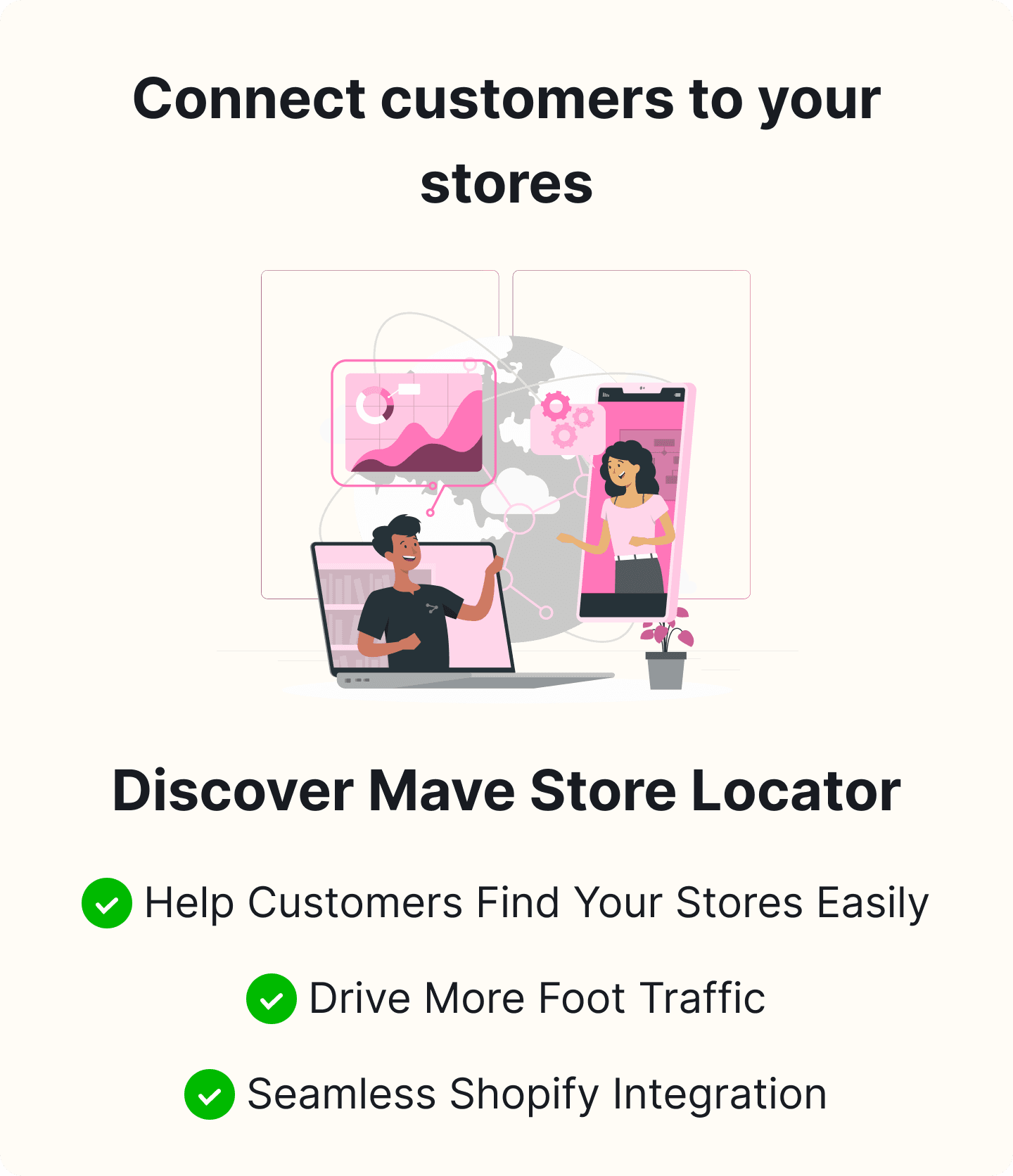Boost Conversions with Mave Store Locator Integration on GemPages
Table of Content

Exploring the digital realm to pinpoint physical store locations can significantly impact your business. We will delve into the benefits of using a store locator on GemPages. This tool offers a streamlined way for customers to connect with your physical outlets. Adding a store locator to the Shopify theme enhances the user experience and boosts conversions by linking your online store with actual in-store visits.
GemPages is renowned for its flexibility and customization capabilities, making it an ideal platform to integrate a store locator. This addition can significantly enhance the overall shopping journey. By effectively utilizing this feature, businesses can increase foot traffic to their physical locations while ensuring convenience and accessibility for online visitors.
Here’s an in-depth exploration of Mave and GemPages and how their collaboration can help you build your eCommerce businesses.
Significance of Store Locators for E-commerce
A seamless and user-friendly shopping experience is paramount for attracting and retaining customers. One often overlooked but crucial element in enhancing this experience is the integration of a store locator on your homepage. Store locators are not just about guiding customers to physical retail locations; they are strategic tools that narrow, if not eliminate, the gap between the online and offline worlds, impacting customer engagement and conversion rates.
Boosting Local SEO
One of the primary benefits of a store locator is its ability to boost local SEO. When users look for products or services “near me,” having a store locator helps search engines recognize your website as a relevant answer to these queries. The heightened visibility drives organic traffic to your website and directs foot traffic to your physical stores, boosting online and offline sales.
Enhancing User Experience
Store locators significantly enhance the shopper experience by providing pertinent information, including store hours, contact details, and directions—all at the user’s fingertips. Typically, this convenience is a deciding factor for customers choosing between brands. A positive user experience fosters brand loyalty, increases customer retention, and can significantly influence how you make a purchase.
Facilitating Omnichannel Marketing
Integrating a store locator encourages an omnichannel marketing approach, where online activities are seamlessly connected with offline interactions. By directing online customers to physical stores, brands can offer more personalized services and experiences, ensuring customers receive a consistent, high-quality brand experience, whether online or in-store.
Increasing Conversion Rates
Including a store locator on e-commerce sites has increased conversion rates. Customers who use store locators are often in the later stages of the purchase decision process and are more likely to convert into sales. By making it easy for these customers to locate a store, try products in person, or pick up online orders, you meet their immediate needs and increase the likelihood of making a sale.
Building Trust and Credibility
Having a store locator can also enhance your brand’s trustworthiness and credibility. Customers often perceive brands with physical locations as more reliable and established. Easy access to this information reassures customers about your business’s legitimacy and accessibility.
Understanding Mave and GemPages
The Mave Store Locator is a comprehensive solution for Shopify stores that need to help customers locate their physical stores, dealers, or distributors with precision. This app is designed to be seamlessly integrated into a Shopify store, enhancing the shopping experience through various specialized features and customization options.
Key features of the Mave Store Locator:
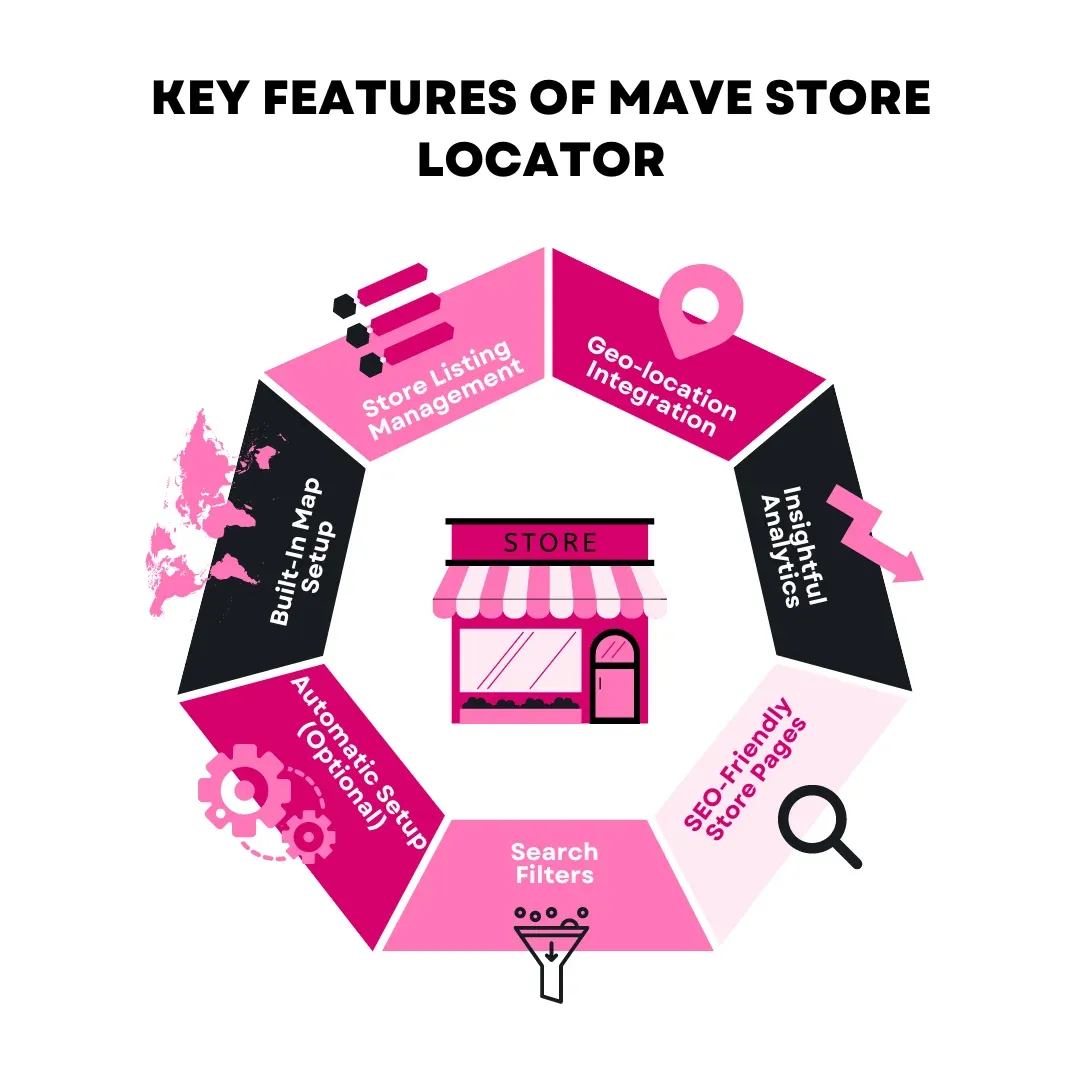
-
Store Listing Management: This feature allows store owners to manually add or import store locations using a spreadsheet, making it easy to manage multiple locations on their storefront.
-
Geo-location Integration: Mave Store Locator uses real-time directions to help customers with the navigation to find stores quickly and easily, improving the convenience of the in-store shopping experience.
-
Insightful Analytics: The app provides analytics that track and compile customer search patterns and product locations, which can help store owners make informed decisions about product placements and marketing strategies.
-
SEO-Friendly Store Pages: Each store location can have a detailed page optimized for search engines, increasing online visibility and potentially driving more foot traffic to the stores.
-
Search Filters: Customers can use unlimited filters to refine their search results, making it easier to find exactly what they are looking for in proximity to their location.
-
Automatic Setup (Optional): When you install the Mave Shopify app, it automatically generates a Store Locator page on your Shopify store. This instant integration simplifies the process, saving you time and effort.
-
Built-In Map Setup: The automatically created Store Locator page includes a map setup, ensuring convenience and efficiency right from the start.
The Mave Store Locator offers different pricing tiers, including a free plan suitable for a single store location, and paid plans that support up to 25 or an unlimited number of store locations, each enriched with full analytics and SEO capabilities.
GemPages
GemPages is a powerful drag-and-drop page builder for e-commerce websites, particularly for platforms like Shopify. It offers a suite of features designed to empower merchants to create custom, high-converting web pages without the need for extensive coding knowledge.
Key features of GemPages:
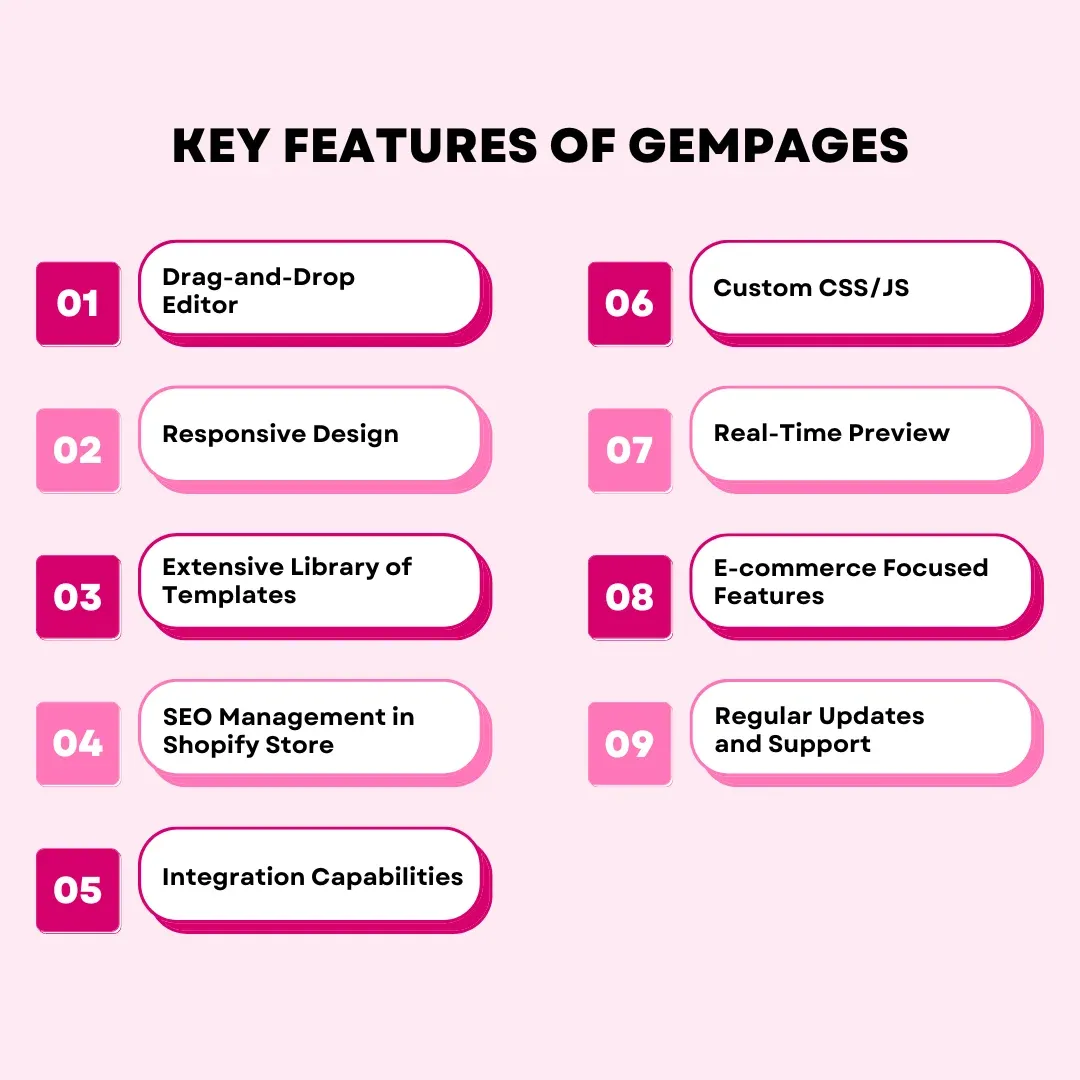
-
Drag-and-Drop Editor: GemPages provides a user-friendly drag-and-drop interface, allowing users to easily add, remove, and modify elements on their pages. This feature is designed to be intuitive, making it accessible for users with all levels of technical proficiency.
-
Responsive Design: The tool ensures that all pages are responsive and look great on all devices. Users can adjust layouts for desktop, tablet, and mobile views, optimizing the user experience across all platforms.
-
Extensive Library of Templates: GemPages offers a wide range of templates that users can choose from. These templates are designed for various business needs and niches, including home pages, product pages, landing pages, and more. This makes it easy to start a design project with a professional layout.
-
SEO Management in Shopify Store: To help improve a site’s visibility in search engines, GemPages includes SEO tools that allow users to edit meta tags, alt tags, and other SEO-related elements directly within the page builder. This feature helps to optimize pages for search engines without requiring additional plugins or tools.
-
Integration Capabilities: GemPages integrates seamlessly with various apps and services, enhancing its functionality. This includes integration with e-commerce tools for reviews, email marketing platforms, social media widgets, and more, allowing users to add advanced features to their sites effortlessly.
-
Custom CSS/JS: For users with more technical expertise, GemPages allows the addition of custom CSS or JavaScript. This provides flexibility for those who want to go beyond the standard customization options and add unique touches or functionalities to their pages.
-
Real-Time Preview: The platform offers a real-time preview feature, enabling users to see how their designs will look on live websites immediately. This helps in making quick adjustments and ensures that the final output matches the desired design before publishing.
-
E-commerce Focused Features: Specifically tailored for eCommerce, GemPages includes features like product widgets, countdown timers, and stock indicators, which can be critical for driving sales and improving conversion rates on commercial sites.
-
Regular Updates and Support: GemPages frequently updates its features and templates to stay current with modern design trends and user needs. Additionally, they provide robust support through documentation, tutorials, and a customer service team to assist users with any challenges.
These features make GemPages a comprehensive solution for building and managing custom e-commerce websites, helping businesses enhance their online presence without deep technical expertise. Appracadabra offers similar innovative solutions to streamline your Shopify store's functionality.
Seamless Integration for Enhanced Customer Interactions
Integrating Mave with GemPages can revolutionize how customers interact with your eCommerce site. By incorporating Mave’s shopify store locator directly into the custom pages created with GemPages, businesses can optimize interconnected experiences. Customers browsing your site can effortlessly transition from viewing a product online to locating a nearby store to see the product in person. This improves the user experience and drives foot traffic to physical stores, potentially boosting overall sales.
By leveraging the functionalities and advantages of both Mave and GemPages, businesses can effectively enhance their online presence and customer interaction. This strategic integration empowers eCommerce sites to bridge the gap between browsing online and in-store purchasing, cultivating a comprehensive shopping experience that can increase customer satisfaction, retention, and conversion rates.
How to Add Mave to a GemPages
Integrating the Mave store locator on your GemPages site will enhance user experience and potentially increase your conversion rates. Here’s a step-by-step guide on how to embed Mave into your GemPages page.
Installation
Start by accessing your Mave dashboard. Navigate to Installation and then click on Embed code. Here, you’ll find an option titled Show manual installation steps—select this to view the code snippet you’ll need. Copy this code to use in the following steps.
GemPages Integration
Now, switch over to your GemPages editor. You can open and use the existing page or create a new one specifically for this feature. Once you’re on the correct page:
-
Drag and Drop: Find the Liquid element from the side menu and drag it to the desired position on your page.
-
Edit Code: Right-click on the newly added Liquid element and select Edit Code.
-
Paste Code: In the editor that opens, go to the Template tab and paste the Mave code you copied earlier.
-
Save Changes: Save your changes to keep the integration intact.
Preview and Publish
It’s important to note that the Mave map won’t display directly in the GemPages editor. To view how it will look on the live site, use the Preview feature in GemPages. This lets you see the final appearance of the integration before publishing it to your high-converting website.
Troubleshooting and Support
If you encounter any issues during the integration process, do not hesitate to contact Mave support. Their team is always ready to assist you in resolving any problems, ensuring a smooth and effective integration.
Conclusion
Integrating Mave Store Locator with GemPages offers a strategic enhancement to your eCommerce platform, bridging the gap between online browsing and in-store purchasing. This powerful combination boosts local SEO and enhances the customer experience by providing essential store information readily accessible from your website. The seamless connection between Mave and GemPages facilitates a smoother user journey, encouraging more foot traffic to physical stores and potentially increasing overall sales. By implementing this integration, businesses can effectively leverage their online presence to drive online and offline conversions, building a more trustworthy and customer-oriented brand. Embrace this integration to meet customer expectations and surpass them, fostering greater brand loyalty and a stronger competitive edge in the digital marketplace.

Thilak
Thilak is the Co-founder & COO at Appracadabra, helping businesses streamline their Shopify app management. His expertise in eCommerce and product development enables him to craft innovative tools that simplify operations and drive growth for online merchants.