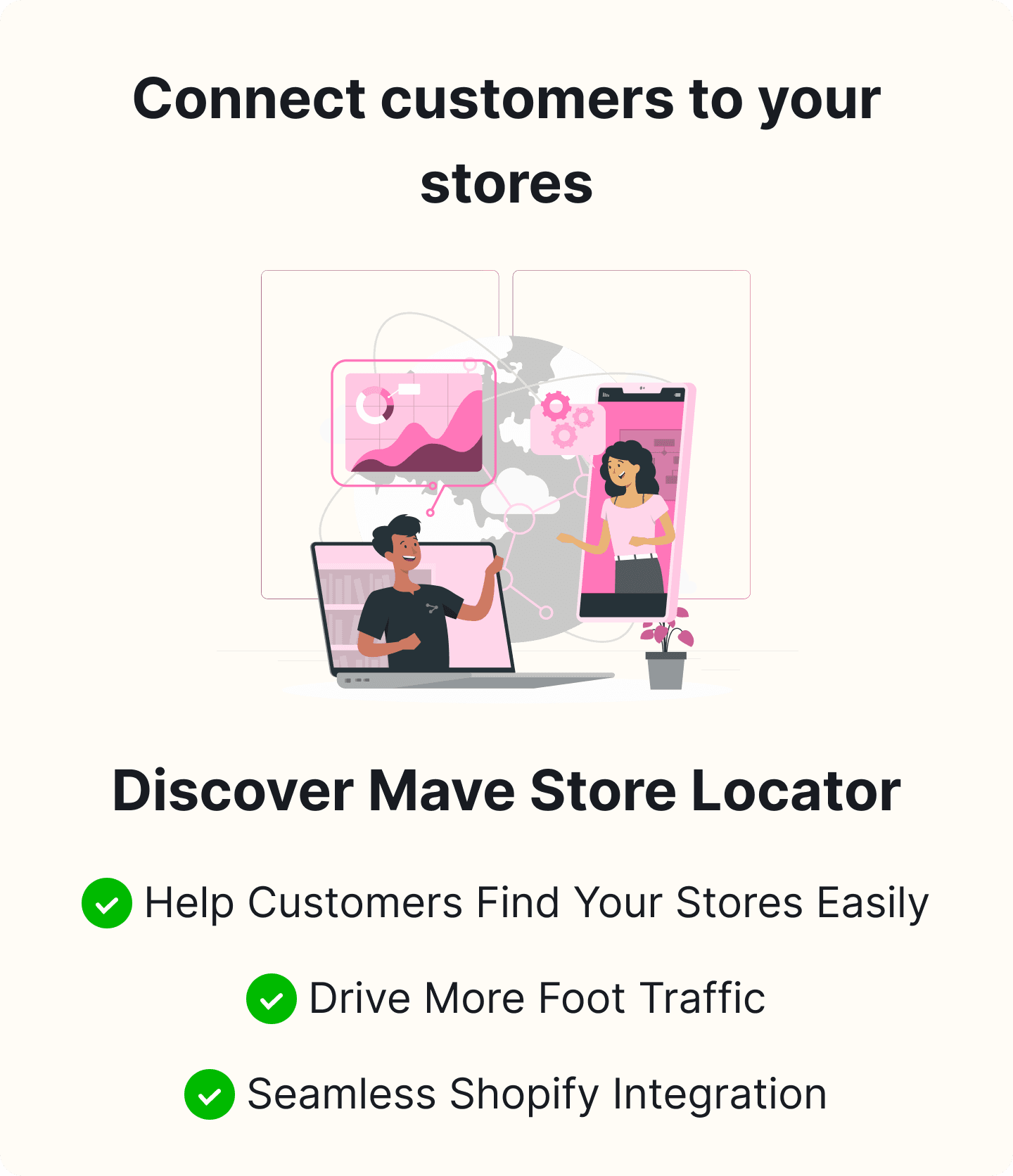Store Locator Best Practices to Help People Find Your Business
Table of Content

As a Shopify store owner, you know that success is about forging meaningful connections with your customers. A highly optimized store locator is a crucial tool for moving from online browsing to in-store shopping. An accessible and easy-to-use store locator not only reinforces customer trust in your brand, Appracadabra, but also encourages more visits to your physical locations.
In this blog, we'll explore essential strategies, i.e., Shopify store locator practices, to enhance your app, improve user experience, and boost conversions. From refining location search capabilities to incorporating maps for effortless navigation, we'll provide you with actionable insights to make your customers' transition from online browsing to in-store purchasing as seamless as possible.
Optimize for Revenue Generation
To truly leverage the locator tool for driving business growth, whether the free or paid version, focus on optimizing it to increase revenue opportunities. This involves not just helping potential customers find your locations but also enticing them to visit in person and engage with your promotions. Here's how you can make this happen:
Encourage in-store visits
Use our store dealer locator to provide detailed, compelling information about each location. Highlight unique services, in-store exclusives, or events that can only be experienced onsite. This can motivate customers to choose a physical visit over online browsing.
Promote special offers or discounts through the locator
Implement functionality in your store locator that allows you to showcase current promotions or discounts available at specific locations. This targeted approach helps capture the interest of users already looking for your stores, potentially increasing foot traffic and sales.
Location Display Optimization
When designing a store locator for your website, you must streamline the user experience by optimizing how and which locations are displayed. This not only enhances the usability of your locator but also directs your customers more effectively to your business locations. Below are some best practices to consider
Limit the number of locations shown simultaneously
Displaying too many locations can overwhelm users. Instead, limit the number of locations to the most relevant ones based on the user's current map view or search criteria. This approach keeps the map uncluttered and focuses the user's attention on nearby options.
Prioritize relevant locations based on user preferences
Customize the display of locations by prioritizing them according to user preferences and previous interactions. For instance, if a user frequently searches for stores in a particular area, those locations could be highlighted or appear at the top of the list in future searches. This personalized approach makes the search process faster and more intuitive.
Zip Code-Only Search
Implementing a zip code-only search on your shopify dealer locator is a straightforward yet powerful way to guide potential customers to your nearest location. This method not only simplifies the search process but also enhances the precision of the results. Here's how:
Streamlined search process
By allowing customers to enter just their zip code, you minimize the effort required and expedite the search process, making it faster and more user-friendly.
Improved accuracy in locating nearby stores
Zip codes are a reliable indicator of geographical areas, enabling your store locator to provide more accurate results in pinpointing the closest store locations to the user.
Geolocation-Based Results
Incorporating geolocation technology into your store locator in shopify enhances the user experience by delivering tailored information based on their current location. This method not only streamlines the search process but also ensures that the results are highly relevant and immediate.
Personalized Experience
By using geolocation, your store locator can automatically suggest the nearest store locations, creating a customized experience for each user. This personal touch helps the user feel valued and improves their overall engagement with your brand.
Real-Time Relevance
Geolocation ensures that the information provided to users is dynamically updated and relevant to their current situation. Whether they are on the move or planning a visit, they receive accurate and timely data regarding store hours, available services, and directions.
Third-Party App Integration
Integrating third-party applications with your store locator can significantly enhance the user experience. By doing so, you provide additional functionalities that are both practical and user-friendly.
Seamless Directions for Users
Linking your store locator directly to popular navigation apps helps users find clear and accurate directions to your locations quickly, reducing frustration and improving accessibility.
Enhanced Usability
Integration with well-known apps can improve the overall usability of your store locator. Features like real-time traffic updates, estimated arrival times, and alternative route suggestions make the journey to your store as smooth as possible.
Mobile-Friendly Design
In the customer-centric e-commerce of today, ensuring your store locator is mobile-friendly is crucial, as a significant number of searches happen on mobile devices. A mobile-friendly design not only enhances user experience but also supports better SEO rankings. Here are key aspects to focus on:
Implement a responsive design
Ensure that your store locator adjusts seamlessly to fit different screen sizes and resolutions. A responsive design provides a consistent experience across all devices, which helps in maintaining user engagement and satisfaction.
Optimize for touchscreens and smaller screens
Design your store locator with touchscreen functionality in mind. This includes larger buttons, easy-to-navigate interfaces, and accessible menus. Optimizing for smaller screens involves simplifying the design and increasing the legibility of text to improve usability on mobile devices.
Clickable Phone Numbers
Making it easy for customers to reach your business can significantly enhance their shopping experience. Clickable phone numbers on your store locator pages are a straightforward yet powerful tool. Here's why incorporating this feature can be highly beneficial:
Direct Communication with Store Staff
By embedding clickable phone numbers, you enable customers to easily initiate conversations with store staff. This immediate access helps address any queries or specific customer needs directly, promoting a personal connection that can enhance customer loyalty and encourage more frequent visits or purchases.
Encourage Inquiries and Reservations
Clickable phone numbers act as a prompt for customers to contact your store about consumer product details, check availability, or secure reservations. This accessible feature simplifies the connection process, fostering more direct engagement and elevating customer satisfaction through a personalized approach.
Location-Specific Details in Store Locator
When setting up a store locator for your business, it's vital to provide detailed, location-specific information that meets your customers' needs. This enhances their shopping experience and optimizes your visibility in local searches. Here are some key details to include:
Opening Hours
Clearly list the operating hours for each location. This information helps customers plan their visits and enhances the accuracy of search engine results.
Special Services or Amenities
Highlight any unique services or amenities that differentiate your location, such as in-store consultations, product customization, or child-friendly facilities.
Parking Availability
Inform customers about parking options near your store. This is particularly valuable in busy or urban areas and can significantly improve the accessibility and convenience for visiting shoppers.
By including these location-specific details on your Shopify store locator, you can enhance customers' overall shopping experience and increase foot traffic to your physical store.
Search and Filtering Functions
Providing an intuitive and efficient search system within your store locator can significantly enhance the user experience. By enabling robust search and filtering capabilities, you allow potential customers to find exactly what they need quickly and easily. Here's how you can optimize these functions:
Allow users to refine results based on specific criteria
Implementing advanced filters helps users narrow down the search results according to specific needs, such as product types, services offered, or store features. This targeted approach not only speeds up the search process but also directs customers precisely to the stores that meet their requirements.
Enhance user satisfaction
A seamless search experience is critical to customer satisfaction. By providing efficient filtering options, you make it easier for users to locate what they want, both products and services. This significantly reduces frustration and improves overall user engagement with your platform. This leads to increased foot traffic and potentially higher sales conversions.
Branding Consistency
Creating a seamless user experience on your store locator page is essential for reinforcing your brand identity. It's not just about guiding potential customers to your physical locations; it's also an opportunity to make a lasting impression with consistent branding elements. Here are a couple of best practices to ensure your brand shines through:
Incorporate your brand colors, logo, and messaging
Use these elements throughout the store locator interface to maintain familiarity and reinforce brand recognition. This visual consistency helps users feel at ease and assures them they are in the right place.
Ensure a cohesive brand experience
Your store locator should match the look and feel of your other branding materials, including your website, social media, and physical marketing materials. This cohesion ensures that customers experience a consistent brand identity, no matter where they interact with your company.
Conclusion
Optimizing your Shopify store locator with these best practices is a strategic approach to increase both online engagement and physical store visits. From leveraging the Shopify dealer locator to integrating a Shopify map appdeveloped by Appracadabra can make your business more accessible and customer-friendly. By prioritizing user-friendly features, mobile optimization, and personalized services, you can enhance your store locator's effectiveness, seamlessly converting online searches into in-store shopping experiences.

Thilak
Thilak is the Co-founder & COO at Appracadabra, helping businesses streamline their Shopify app management. His expertise in eCommerce and product development enables him to craft innovative tools that simplify operations and drive growth for online merchants.